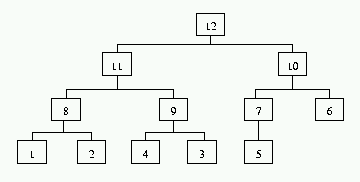
figure 18: A binary tree representation of a heap
We're always interested in getting feedback. E-mail us if you like this guide, if you think that important material is omitted, if you encounter errors in the code examples or in the documentation, if you find any typos, or generally just if you feel like e-mailing. Send your email to Frank Brokken.Please state the document version you're referring to, as found in the title (in this document: 5.2.0a) and please state the paragraph you're referring to.
All mail received is seriously considered, and new (sub)releases of the Annotations will normally reflect your suggestions for improvements. Except for the incidental case I will not otherwise acknowledge the receipt of suggestions for improvements. Please don't misinterpret this for lack of appreciation.
The
Standard Template Library (
STL) consists of
containers,
generic algorithms,
iterators,
function objects,
allocators and
adaptors. The STL is a
general purpose library
consisting of
algorithms and
data structures. The data structures that
are used in the algorithms are abstract in the sense that the algorithms
can be used on (practically) every data type.
The algorithms can work on these abstract data types due to the fact that they are template based algorithms. In this chapter the construction of these templates is not further discussed (see chapter 18 for that). Rather, the use of these template algorithms is the focus of this chapter.
Several parts of the standard template library have already been discussed in the C++ Annotations. In chapter 12 the abstract containers were discussed, and in section 9.9 function objects were introduced. Also, iterators were mentioned at several places in this document.
The remaining components of the STL will be covered in this chapter. Iterators, adaptors and generic algorithms will be discussed in the coming sections. Allocators take care of the memory allocation within the STL. The default allocator class suffices for most applications, and are not further discussed in the C++ Annotations.
Forgetting to delete
allocated memory is a common source of errors or
memory leaks in a program. The
auto_ptr template class may be used to
prevent these types of problems. The auto_ptr class is discussed in
section 17.3 in this chapter.
sort() that
takes two iterators defining the range of objects that should be sorted, and a
function object calling the appropriate comparison operator for two
objects. Let's take a quick look at this situation. Assume strings are stored
in a vector, and we want to sort the vector in descending order. In that case,
sorting the vector stringVec is as simple as:
sort(stringVec.begin(), stringVec.end(), greater<std::string>());
The last argument is recognized as a
constructor: it is an
instantiation of the
greater<>() template class, applied to
strings. This object is called as a
function object by the sort()
generic algorithm. It will call the
operator>() of the provided data type
(here
std::string) wheneven its
operator()() is called.
The operator()() (
function call operator) itself is
not visible at this point: don't confuse the parentheses in
greater<string>() with the calling of its operator()(). When that
operator is actually used by sort(), it receives two arguments: two
strings to compare for `greaterness'. Internally, the
operator>() of the
underlying datatype (i.e., string) is called by
greater<string>::operator()() to compare the two objects. Since the
function call operator of greater<> is defined
inline, the call itself
is not actually present in the code. Rather, sort() calls
string::operator>(), thinking it called greater<>::operator()().
Now that we know that a constructor is passed as argument to (many) generic
algorithms, we can design our own function objects. Assume we want to sort our
vector case-insensitively. How do we proceed? First we note that the default
string::operator<() (for an incremental sort) is not appropriate, as it
does
case sensitive comparisons. So, we provide our own case_less
class, in which the two strings are compared case insensitively. Using the
standard C function
strcasecmp(), the following program performs the
trick. It sorts its command-line arguments in ascending alphabetical order:
#include <iostream>
#include <string>
#include <functional>
#include <algorithm>
using namespace std;
class case_less
{
public:
bool operator()(string const &left, string const &right) const
{
return strcasecmp(left.c_str(), right.c_str()) < 0;
}
};
int main(int argc, char **argv)
{
sort(argv, argv + argc, case_less());
for (int idx = 0; idx < argc; ++idx)
cout << argv[idx] << " ";
cout << endl;
}
The
default constructor of the class case_less is used with the
final argument of sort(). Therefore, the only member function that must be
defined with the class case_less is the function object operator
operator()(). Since we know it's called with string arguments, we
define it to expect two string arguments, which are used in the
strcasecmp() function. Furthermore, the operator()() function is made
inline, so that it does not produce overhead in the sort()
function. The sort() function calls the function object with various
combinations of strings, i.e., it thinks it does so. However, in fact
it calls strcasecmp(), due to the inline-nature of
case_less::operator()().
The comparison function object is often a predefined function object, since these are available for most of the common operations. In the following sections the available predefined function objects are presented, together with some examples showing their use. At the end of the section about function objects function adaptors are introduced. In order to use predefined function objects and function adapters, sources must
#include <functional>
Predefined function objects are used predominantly with generic
algorithms. Predefined function objects exists for arithmetic, relational, and
logical operations. In section 19.5 predefined function objects are
developed performing
bitwise operations.
plus<Type>
is available. If we set type to unsigned
then the + operator for unsigned values is used, if we set type to
string, then the + operator for strings is used. For example:
#include <iostream>
#include <string>
#include <functional>
using namespace std;
int main(int argc, char **argv)
{
plus<unsigned>
uAdd; // function object to add unsigneds
cout << "3 + 5 = " << uAdd(3, 5) << endl;
plus<string>
sAdd; // function object to add strings
cout << "argv[0] + argv[1] = " << sAdd(argv[0], argv[1]) << endl;
}
/*
Generated output with call: a.out going
3 + 5 = 8
argv[0] + argv[1] = a.outgoing
*/
Why is this useful? Note that the function object can be used for all
kinds of data types, not only on the predefined datatypes, in which the
particular operator has been overloaded. Assume that we want to perform an
operation on a common variable on the one hand and, on the other hand, on each
element of an array in turn. E.g., we want to compute the sum of the elements
of an array; or we want to concatenate all the strings in a text-array. In
situations like these the function objects come in handy. As noted before, the
function objects are heavily used in the context of the generic
algorithms, so let's take a quick look ahead at one of them.
One of the generic algorithms is called
accumulate(). It visits all
elements implied by an iterator-range, and performs a requested binary
operation on a common element and each of the elements in the range, returning
the accumulated result after visiting all elements.
For example, the following program accumulates all command line arguments,
and prints the final string:
#include <iostream>
#include <string>
#include <functional>
#include <numeric>
using namespace std;
int main(int argc, char **argv)
{
string
result =
accumulate(argv, argv + argc, string(), plus<string>());
cout << "All concatenated arguments: " << result << endl;
}
The first two arguments define the (iterator) range of elements to visit,
the third argument is string(). This anonymous string object provides an
initial value. It could as well have been initialized to
string("All concatenated arguments: ") in which case the cout statement could have been a simple
cout << result << endl Then, the operator to apply is plus<string>(). Here it is important to
note that a constructor is called: it is not plus<string>, but rather
plus<string>(). The final concatenated string is returned.
Now we define our own class Time, in which the
operator+() has been overloaded. Again, we can apply the predefined
function object plus, now tailored to our newly defined datatype, to add
times:
#include <iostream>
#include <sstream>
#include <string>
#include <vector>
#include <functional>
#include <numeric>
using namespace std;
class Time
{
friend ostream &operator<<(ostream &str, Time const &time)
{
return cout << time.d_days << " days, " << time.d_hours << ":" <<
time.d_minutes << ":" << time.d_seconds;
}
unsigned
d_days,
d_hours,
d_minutes,
d_seconds;
public:
Time(unsigned hours, unsigned minutes, unsigned seconds)
:
d_days(0),
d_hours(hours),
d_minutes(minutes),
d_seconds(seconds)
{}
Time(Time const &other)
:
d_days(other.d_days),
d_hours(other.d_hours),
d_minutes(other.d_minutes),
d_seconds(other.d_seconds)
{}
Time operator+(Time const &rValue) const
{
Time
added(*this);
added.d_seconds += rValue.d_seconds;
added.d_minutes += rValue.d_minutes + added.d_seconds / 60;
added.d_hours += rValue.d_hours + added.d_minutes / 60;
added.d_days += rValue.d_days + added.d_hours / 24;
added.d_seconds %= 60;
added.d_minutes %= 60;
added.d_hours %= 24;
return added;
}
};
int main(int argc, char **argv)
{
vector<Time>
tvector;
tvector.push_back(Time( 1, 10, 20));
tvector.push_back(Time(10, 30, 40));
tvector.push_back(Time(20, 50, 0));
tvector.push_back(Time(30, 20, 30));
cout <<
accumulate
(
tvector.begin(), tvector.end(), Time(0, 0, 0), plus<Time>()
) <<
endl;
}
/*
produced output:
2 days, 14:51:30
*/
Note that all member functions of Time in the above source are
inline functions. This approach was followed in order to keep the example
relatively small and to show explicitly that the operator+() function may
be an inline function. On the other hand, in real life the operator+()
function of Time should probably not be made inline, due to its
size. Considering the previous discussion of the plus function object, the
example is pretty straightforward. The class Time defines two constructors,
the second one being the copy-constructor, it defines a conversion operator
(operator char const *()) to produce a textual representation of the stored
time (deploying an ostrstream object, see chapter 5), and it
defines its own operator+(), adding two time objects.
The overloading of
operator+() deserves some attention. In expressions
like x + y neither x nor y are modified. The result of the
addition is returned as a temporary value, which is then used in the rest of
the expression. Consequently, in the operator+() function the
this
object and the rValue object must not be modified. Hence the const
modifier for operator+(), forcing this to be constant, and the
const modifier for rValue, forcing rValue to be constant. The sum
of both times is stored in a separate Time object, a copy of which is then
returned by the function.
In the main() function four Time objects are stored in a
vector<Time> object. Then, the accumulate() generic algorithm is
called to compute the accumulated time. It returns a Time object, which
is inserted in the cout ostream object.
While the first example did show the use of a named function object,
the last two examples showed the use of
anonymous objects which were
passed to the (accumulate()) function.
The following arithmetic objects are available as predefined objects:
plus<>(), as shown, this object calls the operator+()
minus<>(), calling
operator-() as a
binary operator,
multiplies<>(), calling
operator*() as a binary operator,
divides<>(), calling
operator/(),
modulus<>(), calling
operator%(),
negate<>(), calling
operator-() as a
unary operator.
operator-() follows, in
which the
transform() generic algorithm is used to toggle the signs of all
elements in an array. The transform() generic algorithm expects two
iterators, defining the range of objects to be transformed, an iterator
defining the begin of the destination range (which may be the same iterator as
the first argument) and a function object defining a unary operation for the
indicated data type.
#include <iostream>
#include <string>
#include <functional>
#include <algorithm>
using namespace std;
int main(int argc, char **argv)
{
int
iArr[] = { 1, -2, 3, -4, 5, -6 };
transform(iArr, iArr + 6, iArr, negate<int>());
for (int idx = 0; idx < 6; ++idx)
cout << iArr[idx] << ", ";
cout << endl;
}
/*
Generated output:
-1, 2, -3, 4, -5, 6,
*/
==, !=, >, >=, < and <=. The
following objects are available:
equal_to<>(), calling
operator==(),
not_equal_to<>(), calling
operator!=(),
greater<>(), calling
operator>(),
greater_equal<>(), calling
operator>=(),
less<>(), calling
operator<(),
less_equal<>(), calling
operator<=().
sort() is:
#include <iostream>
#include <string>
#include <functional>
#include <algorithm>
using namespace std;
int main(int argc, char **argv)
{
sort(argv, argv + argc, greater_equal<string>());
for (int idx = 0; idx < argc; ++idx)
cout << argv[idx] << " ";
cout << endl;
sort(argv, argv + argc, less<string>());
for (int idx = 0; idx < argc; ++idx)
cout << argv[idx] << " ";
cout << endl;
}
The sort() generic algorithm expects an iterator range and a
comparator for the underlying data type. The example shows the
alphabetic sorting of strings and the
reversed sorting of
strings. By passing greater_equal<string>() the strings are sorted in
decreasing order (the first word will be the 'greatest'), by passing
less<string>() the strings are sorted in increasing order (the first
word will be the 'smallest').
Note that the type of the elements of argv is char *, and that the
relational function object expects a string. The relational object
greater_equal<string>() will therefore use the >= operator of strings,
but will be called with char * variables. The conversion from char *
arguments to string const & parameters is done implicitly by the
string(char const *)
constructor.
&&, || and !. The following objects are
available:
logical_and<>(), calling
operator&&(),
logical_or<>(), calling
operator||(),
logical_not<>(), calling
operator!() (
unary operator).
operator!() is the following trivial example,
in which the
transform() generic algorithm is used to transform the
logical values stored in an array:
#include <iostream>
#include <string>
#include <functional>
#include <algorithm>
using namespace std;
int main(int argc, char **argv)
{
bool
bArr[] = {true, true, true, false, false, false};
unsigned const
bArrSize = sizeof(bArr) / sizeof(bool);
for (unsigned idx = 0; idx < bArrSize; ++idx)
cout << bArr[idx] << " ";
cout << endl;
transform(bArr, bArr + bArrSize, bArr, logical_not<bool>());
for (unsigned idx = 0; idx < bArrSize; ++idx)
cout << bArr[idx] << " ";
cout << endl;
}
/*
generated output:
1 1 1 0 0 0
0 0 0 1 1 1
*/
minus<int>() function object, which is a
binary function object, the
first argument may be bound to 100, meaning that the resulting value will
always be 100 minus the value of the second argument. Either the first or
the second argument may be bound to a specific value. To bind the first
argument to a specific value, the function object
bind1st() is used. To
bind the second argument of a binary function to a specific value
bind2nd() is used. As an example, assume we want to count all elements of
a vector of Person objects that exceed (according to some criterion) some
reference Person object. For this situation we pass the following binder
and
relational function object to the
count_if() generic algorithm:
bind2nd(greater<Person>(), referencePerson)
The count_if() generic algorithm visits all the elements in an
iterator range, returning the number of times the
predicate specified as
its final argument returns
true. Each of the elements of the iterator
range is given to the predicate, which is therefore a
unary function. By
using the binder the binary function object greater() is adapted to a
unary function object, comparing each of the elements in the range to the
reference person. Here is, to be complete, the call of the count_if()
function:
count_if(pVector.begin(), pVector.end(),
bind2nd(greater<Person>(), referencePerson))
not1() is the negator
to be used with
unary function objects,
not2() is the negator to be
used with
binary function objects.
vector<Person> vector
not exceeding a certain reference person, we may, among other approaches,
use either of the following alternatives:
count_if(pVector.begin(), pVector.end(),
bind2nd(less_equal<Person>(), referencePerson))
not2 in combination with the greater() predicate:
count_if(pVector.begin(), pVector.end(),
bind2nd(not2(greater<Person>()), referencePerson))
not1() in combination with the bind2nd() predicate:
count_if(pVector.begin(), pVector.end(),
not1(bind2nd((greater<Person>()), referencePerson)))
The following little example illustrates the use of negator function
adaptors, completing the section on function objects:
#include <iostream>
#include <functional>
#include <algorithm>
#include <vector>
using namespace std;
int main(int argc, char **argv)
{
int
iArr[] = { 1, 2, 3, 4, 5, 6, 7, 8, 9, 10};
cout << count_if(iArr, iArr + 10, bind2nd(less_equal<int>(), 6)) <<
endl;
cout << count_if(iArr, iArr + 10, bind2nd(not2(greater<int>()), 6)) <<
endl;
cout << count_if(iArr, iArr + 10, not1(bind2nd(greater<int>(), 6))) <<
endl;
}
/*
produced output:
6
6
6
*/
iter, *iter represents the object the
iterator points to (alternatively, iter-> can be used to reach the object
the iterator points to).
++iter or iter++ advances the iterator to the next
element. The notion of advancing an iterator to the next element is
consequently applied: several containers have a
reversed_iterator type, in
which the iter++ operation actually reaches an
previous element in a
sequence.
vector and
deque. For these containers iter + 2 points to the
second element beyond the one to which iter points.
iterator) using member functions
begin() and
end() and, in the
case of reversed iterators (type reverse_iterator),
rbegin() and
rend(). Standard practice requires the iterator range to be left
inclusive: the notation
[left, right) indicates that left is an
iterator pointing to the first element that is to be considered, while
right is an iterator pointing just beyond the last element to be
used. The iterator-range is said to be
empty when left == right.
The following example shows a situation where all elements of a vector of
strings are written to cout using the iterator range
[begin(), end()), and the iterator range [rbegin(),
rend()). Note that the for-loops for both ranges are identical:
#include <iostream>
#include <vector>
#include <string>
using namespace std;
int main(int argc, char **argv)
{
vector<string> args(argv, argv + argc);
for
(
vector<string>::iterator iter = args.begin();
iter != args.end();
++iter
)
cout << *iter << " ";
cout << endl;
for
(
vector<string>::reverse_iterator iter = args.rbegin();
iter != args.rend();
++iter
)
cout << *iter << " ";
cout << endl;
return 0;
}
Furthermore, the STL defines const_iterator types to be able to visit
a range of the elements in a constant container. Whereas the elements of the
vector in the previous example could have been altered, the elements of the
vector in the next example are immutable, and const_iterators are
required:
#include <iostream>
#include <vector>
#include <string>
using namespace std;
int main(int argc, char **argv)
{
const vector<string> args(argv, argv + argc);
for
(
vector<string>::const_iterator iter = args.begin();
iter != args.end();
++iter
)
cout << *iter << " ";
cout << endl;
for
(
vector<string>::const_reverse_iterator iter = args.rbegin();
iter != args.rend();
++iter
)
cout << *iter << " ";
cout << endl;
return 0;
}
The examples also illustrates the use of plain
pointers for iterators. The initialization
vector<string> args(argv, argv + argc) provides the args vector with a
pair of pointer-based iterators: argv points to the first element to
initialize sarg with, argv + argc points just beyond the last element
to be used, argv++ reaches the next string. This is a general
characteristic of pointers, which is why they too can be used in situations
where iterators are expected.
The STL defines five types of iterators. These types recur in the generic algorithms, and in order to be able to create a particular type of iterator yourself it is important to know their characteristic. In general, iterators must define:
operator==(), testing two iterators for equality,
operator++(), incrementing the iterator, as
prefix operator,
operator*(), to access the element the iterator refers to,
rvalue in
expressions. Instead of an InputIterator it is also possible to (see below)
use a Forward-, Bidirectional- or RandomAccessIterator. With the generic
algorithms presented in this chapter, iterator types like
InputIterator1
and
InputIterator2 may be observed as well. In these cases numbers are
used to indicate which iterators `belong together'. E.g., the generic function
inner_product() has the following prototype:
Type inner_product(InputIterator1 first1, InputIterator1 last1,
InputIterator2 first2, Type init);
Here InputIterator1 first1 and InputIterator1 last1 are a set of
input iterators defining one range, while InputIterator2 first2 defines
the beginning of a second range. Notations like this may be observed with
other iterator types as well.
lvalue in expressions, but not necessarily as rvalue. Instead of an
OutputIterator it is also possible to use, see below, a Forward-,
Bidirectional- or RandomAccessIterator.
sort()
requires a RandomAccessIterator, and can therefore not be used with lists
or maps, which only provide BidirectionalIterators.
copy() algorithm
has three parameters, the first two of them define the range of elements which
are visited, and the third parameter defines the first position where the
result of the copy operation is to be stored. With the copy() algorithm
the number of elements that are copied are normally available beforehand,
since the number is normally equal to the number of elements in the range
defined by the first two parameters, but this does not always hold
true. Sometimes the number of resulting elements is different from the number
of elements in the initial range. The generic algorithm
unique_copy() is a case in point: the number of elements
which are copied to the destination container is normally not known
beforehand. In situations like these, an
inserter adaptor function may be
used to create elements in the destination container when they are needed.
There are three inserter() adaptors:
back_inserter(): calls the container's
push_back() member to add
new elements at the end of the container. E.g., to copy all elements of
source in reversed order to the back of destination:
copy(source.rbegin(), source.rend(), back_inserter(destination));
front_inserter() calls the container's
push_front() member to add
new elements at the beginning of the container. E.g., to copy all elements of
source to the front of the destination container (thereby also reversing
the order of the elements):
copy(source.begin(), source.end(), front_inserter(destination));
inserter() calls the container's
insert() member to add new
elements starting at a specified starting point. E.g., to copy all elements of
source to the destination container, starting at the beginning of
destination.
copy(source.begin(), source.end(), inserter(destination,
destination.begin()));
istream_iterator<Type>() can be used to define an iterator (pair) for
an
istream object. The general form of
the istream_iterator<Type>() iterator is:
istream_iterator<Type>
identifier(istream &inStream)
Here, Type is the type of the data elements that are to be read from
the istream stream. Type may be any type for which
operator>>() is defined with istream objects.
The default constructor defines the end of the iterator pair, corresponding to end-of-stream. For example,
istream_iterator<string>
endOfStream;
Note that the actual stream object which is specified for the
begin-iterator is not mentioned.
Using a back_inserter() and a set of
istream_iterator<>() adaptors all strings could be read from cin as
follows:
#include <algorithm>
#include <iterator>
#include <string>
#include <vector>
using namespace std;
int main()
{
vector<string> vs;
copy(istream_iterator<string>(cin), istream_iterator<string>(),
back_inserter(vs));
for
(
vector<string>::iterator from = vs.begin();
from != vs.end();
++from
)
cout << *from << " ";
cout << endl;
return 0;
}
In the above example, note the use of the
anonymous versions of the
istream_iterator adaptors. Especially note the use of the anonymous
default constructor. Instead of using istream_iterator<string>() the
following (non-anonymous) construction could have been used:
istream_iterator<string>
eos;
copy(istream_iterator<string>(cin), eos, back_inserter(vs));
In order to use the istream_iterator adaptor, sources must
#include <iterator>
This is implied when
iostream is included.
17.2.2.1: istreambuf iterators
For
streambuf objects iterators are also available. The
istreambuf_iterator is available after using the
preprocessor directive
#include <iterator>
The
istreambuf_iterator is available for reading from streambuf
objects that are available for
input operations. The standard operations
that are also available for
istream_iterator objects are also available
for istreambuf_iterators. There are three
constructors:
istreambuf_iterator<Type>():This constructor represents the end-of-stream iterator while extracting values of typeTypefrom thestreambuf.
istreambuf_iterator<Type>(istream):This constructor constructs anistream_iteratoraccessing thestreambufof theistreamobject, used as argument of the constructor.
istreambuf_iterator<Type>(streambuf *):This constructor constructs anistream_iteratoraccessing thestreambufwhose address is used as argument of the constructor.
istreambuf_iterators and
ostreambuf_iterators.
ostream_iterator<Type>() can be used to define a destination iterator
for an
ostream object. The general forms
of the ostream_iterator<Type>() iterator are:
ostream_iterator<Type>
identifier(ostream &outStream), // and:
identifier(ostream &outStream, char const *delimiter);
Type is the type of the data elements that are to be written to the
ostream stream. Type may be any type for which
operator<<() is defined with ostream objects. The latter form of the
ostream_iterators separates the individual Type data elements by
delimiter strings. The former definition does not use any delimiters.
The next example shows the use of a
istream_iterators and an ostream_iterator to
copy information of a file to another file. A subtlety is the statement
in.unsetf(ios::skipws): it resets the
ios::skipws flag. The
consequence of this is that the default behavior of operator>>(), to
skip whitespace, is modified. White space characters are simply returned by
the operator, and the file is copied unrestrictedly. Here is the program:
#include <algorithm>
#include <fstream>
#include <iomanip>
using namespace std;
int main(int argc, char **argv)
{
ifstream in(argv[1]);
in.unsetf(ios::skipws);
ofstream out(argv[2]);
copy(istream_iterator<char>(in), istream_iterator<char>(),
ostream_iterator<char>(out));
return 0;
}
In order to use the ostream_iterator adaptor, sources must
#include <iterator>
This is implied when
iostream is included.
17.2.3.1: ostreambuf iterators
The
ostreambuf_iterator is available after using the
preprocessor directive
#include <iterator>
The
ostreambuf_iterator is available for writing to streambuf
objects that support
output operations. The standard operations
that are also available for
ostream_iterator objects are also available
for ostreambuf_iterators. There are two
constructors:
ostreambuf_iterator<Type>(ostream):This constructor constructs anostream_iteratoraccessing thestreambufof theostreamobject, used as argument of the constructor, to insert values of typeType.
ostreambuf_iterator<Type>(streambuf *):This constructor constructs anostream_iteratoraccessing thestreambufwhose address is used as argument of the constructor.
istreambuf_iterators and an ostreambuf_iterator, showing yet another
way to copy a stream:
#include <iostream>
#include <algorithm> // implies #include <iterator>
using namespace std;
int main()
{
istreambuf_iterator<char> in(cin.rdbuf());
istreambuf_iterator<char> eof;
ostreambuf_iterator<char> out(cout.rdbuf());
copy(in, eof, out);
return 0;
}
fun(), a memory leak is created by calling
fun(): 200 int values remain inaccessibly allocated:
void fun()
{
new int[200];
}
The standard way to prevent memory leakage is strict bookkeeping: the
programmer has to make sure that the memory pointed to by a pointer is deleted
just before the pointer variable goes
out of scope. In the above example
the repair would be:
void fun()
{
delete new int[200];
}
Now fun() only wastes a bit of time.
When a pointer variable is used to point to a single value or object,
the bookkeeping becomes less of a burden when the pointer variable is defined
as a std::auto_ptr
object. In order to use the auto_ptr
template class, sources must
#include <memory>
Normally, an auto_ptr object is initialized to point to a dynamically
created value or object. When the auto_ptr object goes out of scope, the
memory pointed
to by the object is
automatically deleted, taking over the programmer's responsibility to delete
memory.
auto_ptr object cannot be used to point to
arrays of objects.
auto_ptr object should only point to memory that was made
available dynamically, as only
dynamically allocated memory can be deleted.
auto_ptr objects should not be allowed to point to the
same block of dynamically allocated memory. Once an auto_ptr object goes
out of scope, it deletes the memory it points to, immediately changing the
other objects into
wild pointers. Ways to prevent this
situation are discussed below.
class auto_ptr defines several member functions which can be used
to access the pointer itself or to have the auto_ptr point to another
block of memory. These member functions and ways to construct auto_ptr
objects are discussed in the following sections.
auto_ptr
objects. Each definition contains the usual <type> specifier between
pointed brackets. Concrete examples are given in the coming sections, but an
overview of the various possibilities is presented here:
auto_ptr object to a block of
memory that's allocated by the new operator:
auto_ptr<type>
identifier (new-expression);
This form is discussed in section 17.3.2.
auto_ptr object through
another auto_ptr object:
auto_ptr<type>
identifier(another auto_ptr for type);
This form is discussed in section 17.3.3.
auto_ptr object that
does not point to a particular block of memory:
auto_ptr<type>
identifier;
This form is discussed in section 17.3.4.
auto_ptr
object is to provide its constructor with a block of memory that's allocated
by
operator new operator. The generic form is:
auto_ptr<type>
identifier(new-expression);
For example, to initialize an auto_ptr to a string variable the
following construction can be used:
auto_ptr<string>
strPtr(new string("Hello world"));
To initialize an auto_ptr to a double variable the
next construction can be used:
auto_ptr<double>
dPtr(new double(123.456));
Note the use of operator new in the above expressions. The use of
new ensures the dynamic nature of the memory pointed to by the
auto_ptr objects and allows the deletion of the memory once auto_ptr
objects go
out of scope. Also note that the type does not contain
the pointer: the
type used in the auto_ptr
construction is the same type as used in the new expression.
In the example allocating 200 int values given in section 17.3,
the memory leak can be avoided by using auto_ptr objects:
#include <memory>
using namespace std;
void fun()
{
auto_ptr<int> ip(new int[200]);
}
Note that the elements of the allocated array are not class-type objects,
but primitive int value. Hence an array can be allocated for the
auto_ptr<int> ip.
All
member functions that are available for
objects that were allocated by the new expression can be reached via the
auto_ptr as if it was a plain pointer to the dynamically allocated
object. For example, in the following program the text `C++' is inserted
behind the word `hello':
#include <iostream>
#include <memory>
using namespace std;
int main()
{
auto_ptr<string>
sp(new string("Hello world"));
cout << *sp << endl;
sp->insert(strlen("Hello "), "C++ ");
cout << *sp << endl;
}
/*
produced output:
Hello world
Hello C++ world
*/
auto_ptr
object is to initialize it from another auto_ptr object for the same type.
The generic form is:
auto_ptr<type>
identifier(other auto_ptr object);
For example, to initialize an auto_ptr to a string variable, given
the sp variable defined in the previous section, the
following construction can be used:
auto_ptr<string>
strPtr(sp);
A comparable construction can be used with the assignment operator in
expressions. One auto_ptr object may be assigned
to another auto_ptr object of the same type. For example:
#include <iostream>
#include <memory>
#include <string>
using namespace std;
int main()
{
auto_ptr<string>
hello1(new string("Hello world")),
hello2(hello1),
hello3;
hello3 = hello2;
cout << *hello1 << endl <<
*hello2 << endl <<
*hello3 << endl;
}
/*
Produced output:
Segmentation fault
*/
Looking at the above example, we see that hello1 is initialized as
described in the previous section. Next hello2 is defined, and it receives
its value from hello1, using a
copy constructor type of
initialization. Then hello3 is defined as a default auto_ptr<string>,
but it receives its value through an assignment from hello2.
Unfortunately, the program generates a
segmentation fault. The reason for
this is that eventually only hello3 points at the string hello
world. First, at the initialization of hello2, hello1 loses the
memory
it points. Second, at the
assignment to hello3 by hello2,
hello2 loses the memory it points to: once a auto_ptr object is used
for the initialization of or assignment to another auto_ptr object, the
rvalue auto_ptr object will not refer anymore to the allocated
memory. The allocated memory is now `owned' by the
lvalue object.
auto_ptr object: Without arguments an empty auto_ptr object is
constructed that does not point to a particular block of memory:
auto_ptr<type>
identifier;
In this case the
underlying pointer is set to
0 (zero). Since the auto_ptr object itself is not the pointer, its
value cannot be compared to 0 to see if it has not been initialized. E.g.,
code like
auto_ptr<int>
ip;
if (!ip)
cout << "0-pointer with an auto_ptr object ?" << endl;
will not produce any output (actually, it won't compile either...). So,
how do we inspect the value of the pointer that's maintained by the
auto_ptr object? For this the member
get() is
available. This member function, as well as the other member functions of the
class auto_ptr are described in the following sections.
auto_ptr:
auto_ptr &auto_ptr<Type>operator=(auto_ptr<Type> &other):This operator will transfer the memory pointed to by the rvalueauto_ptrobject to the lvalueauto_ptrobject. So, the rvalue object loses the memory it pointed at.
Type &auto_ptr<Type>operator*():This operator returns a reference to
the information stored in the auto_ptr object. It acts like a normal
dereference operator with pointers.
Type *auto_ptr<Type>operator->():This operator returns a pointer to the information stored in theauto_ptrobject. Through this operator members of a stored object an be selected. For example:auto_ptr<string> sp(new string("hello")); cout << sp->c_str() << endl;
auto_ptr objects:
Type *auto_ptr<Type>::get():This operator does the same asoperator->(): it returns a pointer to the information stored in theauto_ptrobject. This pointer can be inspected: if it's zero theauto_ptrobject does not point to any memory. This member cannot be used to let theauto_ptrobject point to (another) block of memory.
Type *auto_ptr<Type>::release():This operator returns a pointer to the information stored in theauto_ptrobject, which loses the memory it pointed at. The member can be used to transfer the information stored in theauto_ptrobject to a plainTypepointer. After usingrelease(), theauto_ptrobject contains a 0-pointer while it is the responsibility of the programmer to delete the memory returned by this member function.
void auto_ptr<Type>::reset(Type *):This operator can be called without argument, to delete the memory stored in theauto_ptrobject, or with an pointer to a dynamically allocated block of memory, which will thereupon become the memory that is stored in theauto_ptrobject. This member function can therefore be used to assign a new block of memory (new content) to anauto_ptrobject.
std:: namespace prefix, a
using directive or a
using declaration
should be used.
In the
prototypes of the algorithms Type is used to specify a
generic data type. The particular type of iterator (see section
17.2) that is required is mentioned, and possibly other generic
types, e.g., performing BinaryOperations, like plus<Type>().
Almost every generic algorithm has as its first two arguments an iterator
range
[first, last), defining the range of elements on which the
algorithm operates. The iterators point to objects or values. When an iterator
points to a Type value or object, called function objects usually receive
Type const & objects or values: function objects can therefore not modify
the objects they receive as their arguments. This does not hold true for
modifying generic algorithms, which (of course) are able to
modify the objects they operate upon.
Generic algorithms may be categorized. In the C++ Annotations the following categories of generic algorithms are distinguished:
Requires:#include <algorithm>equal(); includes(); lexicographical_compare(); max(); min(); mismatch();
Requires:#include <algorithm>copy(); copy_backward(); partial_sort_copy(); remove_copy(); remove_copy_if(); replace_copy(); replace_copy_if(); unique_copy();
Requires:
#include <algorithm>
Requires:
#include <algorithm>
Requires:
#include <algorithm>
Requires:#include <numeric>adjacent_difference(); accumulate(); inner_product(); partial_sum();
Requires:#include <algorithm>adjacent_find(); binary_search(); equal_range(); find(); find_if(); find_end(); find_first_of(); lower_bound(); max_element(); min_element(); search(); search_n(); set_difference(); set_intersection(); set_symmetric_difference(); set_union(); upper_bound();
Requires:#include <algorithm>inplace_merge(); iter_swap(); merge(); next_permutation(); nth_element(); partial_sort(); partial_sort_copy(); partition(); prev_permutation(); random_shuffle(); remove(); remove_copy(); remove_if(); remove_copy_if(); reverse(); reverse_copy(); rotate(); rotate_copy(); sort(); stable_partition(); stable_sort(); swap(); unique();
Requires:#include <algorithm>for_each(); replace(); replace_copy(); replace_if(); replace_copy_if(); transform(); unique_copy();
#include <numeric>
Type accumulate(InputIterator first, InputIterator last,
Type init);
Type accumulate(InputIterator first, InputIterator last, Type
init, BinaryOperation op);
operator+() is applied to all
elements implied by the iterator range and to the initial value init.
The resulting value is returned.
op() is applied to
all elements implied by the iterator range and to the initial value init,
and the resulting value is returned.
#include<numeric>
#include<vector>
#include<iostream>
using namespace std;
int main()
{
int ia[] = {1, 2, 3, 4};
vector<int> iv(ia, ia + 4);
cout <<
"Sum of values: " << accumulate(iv.begin(), iv.end(), int()) <<
endl <<
"Product of values: " << accumulate(iv.begin(), iv.end(), int(1),
multiplies<int>()) << endl;
return 0;
}
/*
Generated output:
Sum of values: 10
Product of values: 24
*/
#include <numeric>
OutputIterator adjacent_difference(InputIterator first,
InputIterator last, OutputIterator result);
OutputIterator adjacent_difference(InputIterator first,
InputIterator last, OutputIterator result, BinaryOperation op);
op applied to the
corresponding element in the input range (left operand) and its previous
element (right operand).
#include<numeric>
#include<vector>
#include<iostream>
using namespace std;
int main()
{
int ia[] = {1, 2, 5, 10};
vector<int> iv(ia, ia + 4);
vector<int> ov(iv.size());
adjacent_difference(iv.begin(), iv.end(), ov.begin());
copy(ov.begin(), ov.end(), ostream_iterator<int>(cout, " "));
cout << endl;
adjacent_difference(iv.begin(), iv.end(), ov.begin(), minus<int>());
copy(ov.begin(), ov.end(), ostream_iterator<int>(cout, " "));
cout << endl;
return 0;
}
/*
generated output:
1 1 3 5
1 1 3 5
*/
#include <algorithm>
ForwardIterator adjacent_find(ForwardIterator first,
ForwardIterator last);
OutputIterator adjacent_find(ForwardIterator first,
ForwardIterator last, Predicate pred);
last is returned.
pred returns true is returned. If no such element exists,
last is returned.
#include<algorithm>
#include<string>
#include<iostream>
using namespace std;
class SquaresDiff
{
unsigned d_minimum;
public:
SquaresDiff(unsigned minimum): d_minimum(minimum)
{}
bool operator()(unsigned first, unsigned second)
{
return (second * second - first * first >= d_minimum);
}
};
int main()
{
string
sarr[] =
{
"Alpha", "bravo", "charley", "delta", "echo", "echo",
"foxtrot", "golf"
};
string
*last = sarr + sizeof(sarr) / sizeof(string),
*result = adjacent_find(sarr, last);
cout << *result << endl;
result = adjacent_find(++result, last);
cout << "Second time, starting from the next position:\n" <<
(
result == last ?
"** No more adjacent equal elements **"
:
"*result"
) << endl;
unsigned
*ires,
iv[] = {1, 2, 3, 4, 5, 6, 7, 8, 9, 10},
*ilast = iv + sizeof(iv) / sizeof(unsigned);
ires = adjacent_find(iv, ilast, SquaresDiff(10));
cout <<
"The first numbers for which the squares differ at least 10: "
<< *ires << " and " << *(ires + 1) << endl;
return 0;
}
/*
Generated output:
echo
Second time, starting from the next position:
** No more adjacent equal elements **
The first numbers for which the squares differ at least 10: 5 and 6
*/
#include <algorithm>
bool binary_search(ForwardIterator first,
ForwardIterator last, Type const &value);
bool binary_search(ForwardIterator first,
ForwardIterator last, Type const &value, Comparator comp);
value is looked up using binary
search in the range of elements implied by the iterator range [first,
last). The elements in the range must have been sorted by the
Type::operator<() function. True is returned if the element was found,
false otherwise.
value is looked up using binary
search in the range of elements implied by the iterator range [first,
last). The elements in the range must have been sorted by the
Comparator function object. True is returned if the element was found,
false otherwise.
#include <algorithm>
#include <string>
#include <iostream>
#include <functional>
using namespace std;
int main()
{
string
sarr[] =
{
"alpha", "bravo", "charley", "echo", "delta",
"foxtrot", "golf", "hotel"
};
string
*last = sarr + sizeof(sarr) / sizeof(string);
bool
result = binary_search(sarr, last, "foxtrot");
cout << (result ? "found " : "didn't find ") << "foxtrot" << endl;
reverse(sarr, last); // reverse the order of elements
// binary search now fails:
result = binary_search(sarr, last, "foxtrot");
cout << (result ? "found " : "didn't find ") << "foxtrot" << endl;
// ok when using appropriate
// comparator:
result = binary_search(sarr, last, "foxtrot", greater<string>());
cout << (result ? "found " : "didn't find ") << "foxtrot" << endl;
return 0;
}
/*
Generated output:
found foxtrot
didn't find foxtrot
found foxtrot
*/
#include <algorithm>
OutputIterator copy(InputIterator first,
InputIterator last, OutputIterator destination);
[first, last) are copied to an output range, starting at
destination, using the assignment operator of the underlying data
type. The return value is the OutputIterator pointing just beyond the last
element that was copied to the destinatin range (so, `last' in the destination
range is returned). In the example, note the second call to copy(). It
uses an ostream_iterator for string objects. This iterator will write
the string values to the specified ostream (i.e., cout),
separating the values by the specified separation string (i.e., " ").
#include <algorithm>
#include <string>
#include <iostream>
using namespace std;
int main()
{
string
sarr[] =
{
"alpha", "bravo", "charley", "echo", "delta",
"foxtrot", "golf", "hotel"
};
string *last = sarr + sizeof(sarr) / sizeof(string);
copy(sarr + 2, last, sarr); // move all elements two positions left
// copy to cout using an ostream_iterator
// for strings,
copy(sarr, last, ostream_iterator<string>(cout, " "));
cout << endl;
return 0;
}
/*
Generated output:
charley echo delta foxtrot golf hotel golf hotel
*/
unique_copy()
#include <algorithm>
[first, last) are copied from the element at position last - 1
until (and including) the element at position first to the element range,
ending at position last2 - 1, using the assignment operator of the
underlying data type. The destination range is therefore [last2 - (last
- first), last2).
The return value is the BidirectionalIterator pointing at the last element that
was copied to the destinatin range (so, `first' in the destination range, pointed to by last2 - (last - first), is returned).
#include <algorithm>
#include <string>
#include <iostream>
using namespace std;
int main()
{
string
sarr[] =
{
"alpha", "bravo", "charley", "echo", "delta",
"foxtrot", "golf", "hotel"
};
string *last = sarr + sizeof(sarr) / sizeof(string);
copy
(
copy_backward(sarr + 3, last, last - 3),
last,
ostream_iterator<string>(cout, " ")
);
cout << endl;
return 0;
}
/*
Generated output:
golf hotel foxtrot golf hotel foxtrot golf hotel
*/
#include <algorithm>
size_t cout(InputIterator first, InputIterator last, Type
const &value);
value occurs in the
iterator range first, last is returned. To determine wheter value is
equal to an element in the iterator range Type::operator==() is used.
#include<algorithm>
#include<iostream>
using namespace std;
int main()
{
int ia[] = {1, 2, 3, 4, 3, 4, 2, 1, 3};
cout << "Number of times the value 3 is available: " <<
count(ia, ia + sizeof(ia) / sizeof(int), 3) <<
endl;
return 0;
}
/*
Generated output:
Number of times the value 3 is available: 3
*/
#include <algorithm>
size_t cout_if(InputIterator first, InputIterator last,
Predicate predicate);
#include<algorithm>
#include<iostream>
class Odd
{
public:
bool operator()(int value)
{
return value & 1;
}
};
using namespace std;
int main()
{
int ia[] = {1, 2, 3, 4, 3, 4, 2, 1, 3};
cout << "The number of odd values in the array is: " <<
count_if(ia, ia + sizeof(ia) / sizeof(int), Odd()) << endl;
return 0;
}
/*
Generated output:
The number of odd values in the array is: 5
*/
#include <algorithm>
bool equal(InputIterator first, InputIterator last,
InputIterator otherFirst);
bool equal(InputIterator first, InputIterator last,
InputIterator otherFirst, BinaryPredicate pred);
[first,
last) are compared to a range of equal length starting at otherFirst. The
function returns true if the visited elements in both ranges are equal
pairwise. The ranges need not be of equal length, only the elements in the
indicated range are considered (and must be available).
[first, last) are compared to a range of equal length starting at
otherFirst. The function returns true if the binary predicate, applied
to all corresponding elements in both ranges returns true for every pair
of corresponsing elements. The ranges need not be of equal length, only the
elements in the indicated range are considered (and must be available).
#include <algorithm>
#include <string>
#include <iostream>
class CaseString
{
public:
bool operator()(string const &first, string const &second) const
{
return !strcasecmp(first.c_str(), second.c_str());
}
};
using namespace std;
int main()
{
string
first[] =
{
"Alpha", "bravo", "Charley", "echo", "Delta",
"foxtrot", "Golf", "hotel"
},
second[] =
{
"alpha", "bravo", "charley", "echo", "delta",
"foxtrot", "golf", "hotel"
};
string
*last = first + sizeof(first) / sizeof(string);
cout << "The elements of `first' and `second' are pairwise " <<
(equal(first, last, second) ? "equal" : "not equal") <<
endl <<
"compared case-insensitively, they are " <<
(
equal(first, last, second, CaseString()) ?
"equal" : "not equal"
) << endl;
return 0;
}
/*
Generated output:
The elements of `first' and `second' are pairwise not equal
compared case-insensitively, they are equal
*/
#include <algorithm>
pair<ForwardIterator, ForwardIterator>
equal_range(ForwardIterator first, ForwardIterator last, Type const &value);
pair<ForwardIterator, ForwardIterator>
equal_range(ForwardIterator first, ForwardIterator last, Type const &value,
Compare comp);
map (section 12.2.6) and multimap (section
12.2.7)containers):
operator<() of the underlying data type was used to sort the elements
in the provided range), a pair of iterators representing the return value of,
respectively, lower_bound() (returning the first element that is equal to
the provided reference value, see section 17.4.25) and
upper_bound()(returning the first element beyond the provided reference
value, see section 17.4.66) is returned.
comp function object was used to sort the elements in the provided
range), a pair of iterators representing the return value of, respectively,
lower_bound() (section 17.4.25) and upper_bound()(section
17.4.66) is returned.
#include <algorithm>
#include <functional>
#include <iostream>
using namespace std;
void main()
{
int range[] = {1, 3, 5, 7, 7, 9, 9, 9};
unsigned const size = sizeof(range) / sizeof(int);
pair<int *, int *> pi;
pi = equal_range(range, range + size, 7);
cout << "Lower bound for 7: ";
copy(pi.first, range + size, ostream_iterator<int>(cout, " "));
cout << endl;
cout << "Upper bound for 7: ";
copy(pi.second, range + size, ostream_iterator<int>(cout, " "));
cout << endl;
sort(range, range + size, greater<int>());
cout << "Sorted in descending order\n";
copy(range, range + size, ostream_iterator<int>(cout, " "));
cout << endl;
pi = equal_range(range, range + size, 7, greater<int>());
cout << "Lower bound for 7: ";
copy(pi.first, range + size, ostream_iterator<int>(cout, " "));
cout << endl;
cout << "Upper bound for 7: ";
copy(pi.second, range + size, ostream_iterator<int>(cout, " "));
cout << endl;
return 0;
}
/*
Generated output:
Lower bound for 7: 7 7 9 9 9
Upper bound for 7: 9 9 9
Sorted in descending order
9 9 9 7 7 5 3 1
Lower bound for 7: 7 7 5 3 1
Upper bound for 7: 5 3 1
*/
#include <algorithm>
void fill(ForwardIterator first, ForwardIterator last, Type
const &value);
[first, last) are initialized to value, overwriting the previous
values stored in the range.
#include<algorithm>
#include<vector>
#include<iostream>
using namespace std;
int main()
{
vector<int> iv(8);
fill(iv.begin(), iv.end(), 8);
copy(iv.begin(), iv.end(), ostream_iterator<int>(cout, " "));
cout << endl;
return 0;
}
/*
Generated output:
8 8 8 8 8 8 8 8
*/
#include <algorithm>
void fill_n(ForwardIterator first, Size n, Type
const &value);
n elements starting at the element pointed to by
first are initialized to value, overwriting the previous
values stored in the range.
#include<algorithm>
#include<vector>
#include<iostream>
using namespace std;
int main()
{
vector<int> iv(8);
fill_n(iv.begin() + 2, 4, 8);
copy(iv.begin(), iv.end(), ostream_iterator<int>(cout, " "));
cout << endl;
return 0;
}
/*
Generated output:
0 0 8 8 8 8 0 0
*/
#include <algorithm>
InputIterator find(InputIterator first,
InputIterator last, Type const &value);
value is searched for in the range of the elements
implied by the iterator range [first, last). An iterator pointing to
the first element found is returned. If the element was not found, last is
returned. The operator==() of the underlying data type is used to
compare the elements.
#include<algorithm>
#include<string>
#include<iostream>
using namespace std;
int main()
{
string
sarr[] =
{
"alpha", "bravo", "charley", "echo", "delta"
};
string *last = sarr + sizeof(sarr) / sizeof(string);
copy
(
find(sarr, last, "echo"), last, ostream_iterator<string>(cout, " ")
);
cout << endl;
if (find(sarr, last, "india") == last)
{
cout << "`india' was not found in the range\n";
copy(sarr, last, ostream_iterator<string>(cout, " "));
cout << endl;
}
return 0;
}
/*
Generated output:
echo delta
`india' was not found in the range
alpha bravo charley echo delta
*/
#include <algorithm>
InputIterator find_if(InputIterator first,
InputIterator last, Prdicate pred);
[first, last) for which the (unary)
predicate pred returns true is returned. If the element was not found,
last is returned.
#include<algorithm>
#include<string>
#include<iostream>
using namespace std;
class CaseName
{
string d_string;
public:
CaseName(char const *str): d_string(str)
{}
bool operator()(string const &element)
{
return (!strcasecmp(element.c_str(), d_string.c_str()));
}
};
int main()
{
string
sarr[] =
{
"Alpha", "Bravo", "Charley", "Echo", "Delta",
};
string *last = sarr + sizeof(sarr) / sizeof(string);
copy
(
find_if(sarr, last, CaseName("charley")),
last, ostream_iterator<string>(cout, " ")
);
cout << endl;
if (find_if(sarr, last, CaseName("india")) == last)
{
cout << "`india' was not found in the range\n";
copy(sarr, last, ostream_iterator<string>(cout, " "));
cout << endl;
}
return 0;
}
/*
Generated output:
Charley Echo Delta
`india' was not found in the range
Alpha Bravo Charley Echo Delta
*/
#include <algorithm>
ForwardIterator1 find_end(ForwardIterator1 first1,
ForwardIterator1 last1, ForwardIterator2 first2, ForwardIterator2 last2)
ForwardIterator1 find_end(ForwardIterator1 first1,
ForwardIterator1 last1, ForwardIterator2 first2, ForwardIterator2 last2,
BinaryPredicate pred)
[first1, last1) is searched for the last occurrence of the sequence of
elements implied by [first2, last2). If the sequence [first2,
last2) is not found, last1 is returned, otherwise an iterator pointing to
the first element of the matching sequence is returned. The operator==()
of the underlying data type is used to compare the elements in the two
sequences.
[first1, last1) is searched for the last occurrence of the sequence of
elements implied by [first2, last2). If the sequence [first2,
last2) is not found, last1 is returned, otherwise an iterator pointing to
the first element of the matching sequence is returned. The provided binary
predicate is used to compare the elements in the two sequences.
#include<algorithm>
#include<string>
#include<iostream>
using namespace std;
class Twice
{
public:
bool operator()(unsigned first, unsigned second) const
{
return first == (second << 1);
}
};
int main()
{
string
sarr[] =
{
"alpha", "bravo", "charley", "echo", "delta",
"foxtrot", "golf", "hotel",
"foxtrot", "golf", "hotel",
"india", "juliet", "kilo"
},
search[] =
{
"foxtrot",
"golf",
"hotel"
};
string *last = sarr + sizeof(sarr) / sizeof(string);
copy
(
find_end(sarr, last, search, search + 3), // sequence starting
last, ostream_iterator<string>(cout, " ") // at 2nd 'foxtrot'
);
cout << endl;
unsigned
range[] = {2, 4, 6, 8, 10, 4, 6, 8, 10},
nrs[] = {2, 3, 4};
copy // sequence of values starting at last sequence
( // of range[] that are twice the values in nrs[]
find_end(range, range + 9, nrs, nrs + 3, Twice()),
range + 9, ostream_iterator<unsigned>(cout, " ")
);
cout << endl;
return 0;
}
/*
Generated output:
foxtrot golf hotel india juliet kilo
4 6 8 10
*/
#include <algorithm>
ForwardIterator1 find_first_of(ForwardIterator1 first1,
ForwardIterator1 last1, ForwardIterator2 first2, ForwardIterator2 last2)
ForwardIterator1 find_first_of(ForwardIterator1 first1,
ForwardIterator1 last1, ForwardIterator2 first2, ForwardIterator2 last2,
BinaryPredicate pred)
[first1, last1) is searched for the first occurrence of an element in
the sequence of elements implied by [first2, last2). If no element in
the sequence [first2, last2) is found, last1 is returned, otherwise
an iterator pointing to the first element in [first1, last1) that is
equal to an element in [first2, last2) is returned. The
operator==() of the underlying data type is used to compare the elements
in the two sequences.
[first1, first1) is searched for the first occurrence of an element in
the sequence of elements implied by [first2, last2). Each element in
the range [first1, last1) is compared to each element in the range
[first2, last2), and an iterator to the first element in
[first1, last1) for which the binary predicate pred (receiving an
the element out of the range [first1, last1) and an element from the
range [first2, last2)) returns true is returned. Otherwise,
last1 is returned.
#include<algorithm>
#include<string>
#include<iostream>
using namespace std;
class Twice
{
public:
bool operator()(unsigned first, unsigned second) const
{
return first == (second << 1);
}
};
int main()
{
string
sarr[] =
{
"alpha", "bravo", "charley", "echo", "delta",
"foxtrot", "golf", "hotel",
"foxtrot", "golf", "hotel",
"india", "juliet", "kilo"
},
search[] =
{
"foxtrot",
"golf",
"hotel"
};
string *last = sarr + sizeof(sarr) / sizeof(string);
copy
( // sequence starting
find_first_of(sarr, last, search, search + 3), // at 1st 'foxtrot'
last, ostream_iterator<string>(cout, " ")
);
cout << endl;
unsigned
range[] = {2, 4, 6, 8, 10, 4, 6, 8, 10},
nrs[] = {2, 3, 4};
copy // sequence of values starting at first sequence
( // of range[] that are twice the values in nrs[]
find_first_of(range, range + 9, nrs, nrs + 3, Twice()),
range + 9, ostream_iterator<unsigned>(cout, " ")
);
cout << endl;
return 0;
}
/*
Generated output:
foxtrot golf hotel foxtrot golf hotel india juliet kilo
4 6 8 10 4 6 8 10
*/
#include <algorithm>
Function for_each(ForwardIterator first,
ForwardIterator last, Function func);
[first, last) is passed in turn as a reference to the function (or
function object) func. The function may modify the elements it receives
(as the used iterator is a forward iterator). Alternatively, if the elements
are to be transformed, transform() (see section 17.4.63) can be
used. The function itself or a copy of the passed function object is returned:
see the example below, in which an extra argument list is added to the
for_each() call, which argument is eventually also passed to the function
given to for_each(). Within for_each() the return value of the
function that is passed to it is ignored.
#include<algorithm>
#include<string>
#include<iostream>
#include<cctype>
using namespace std;
void lowerCase(char &c) // `c' *is* modified
{
c = static_cast<char>(tolower(c));
}
void capitalizedOutput(string const &str) // `str' is *not* modified
{
char *tmp = strcpy(new char[str.size() + 1], str.c_str());
for_each(tmp + 1, tmp + str.size(), lowerCase);
tmp[0] = toupper(*tmp);
cout << tmp << " ";
delete tmp;
};
int main()
{
string
sarr[] =
{
"alpha", "BRAVO", "charley", "ECHO", "delta",
"FOXTROT", "golf", "HOTEL",
},
*last = sarr + sizeof(sarr) / sizeof(string);
for_each(sarr, last, capitalizedOutput)("that's all, folks");
cout << endl;
return 0;
}
/*
Generated output:
Alpha Bravo Charley Echo Delta Foxtrot Golf Hotel That's all, folks
*/
#include<algorithm>
#include<string>
#include<iostream>
#include<cctype>
using namespace std;
void lowerCase(char &c)
{
c = tolower(c);
}
class Show
{
int d_count;
public:
Show()
:
d_count(0)
{}
void operator()(string &str)
{
for_each(str.begin(), str.end(), lowerCase);
str[0] = toupper(str[0]); // here assuming str.length()
cout << ++d_count << " " << str << "; ";
}
int getCount() const
{
return d_count;
}
};
int main()
{
string
sarr[] =
{
"alpha", "BRAVO", "charley", "ECHO", "delta",
"FOXTROT", "golf", "HOTEL",
},
*last = sarr + sizeof(sarr) / sizeof(string);
cout << for_each(sarr, last, Show()).getCount() << endl;
return 0;
}
/*
Generated output (on a single line):
1 Alpha; 2 Bravo; 3 Charley; 4 Echo; 5 Delta; 6 Foxtrot;
7 Golf; 8 Hotel; 8
*/
for_each algorithm may be used with
functions defining const and non-const parameters. Also, see section
17.4.63 for differences between the for_each() and transform()
generic algorithms.
#include <algorithm>
void generate(ForwardIterator first, ForwardIterator last,
Generator generator);
[first,
last) are initialized by the return value of generator, which can be a
function or function object. Note that Generator::opeator()() is not given
any arguments. The example uses a well-known fact from algebra: in order to
obtain the square of n + 1, add 1 + 2 * n to n * n.
#include<algorithm>
#include<vector>
#include<iostream>
using namespace std;
class NaturalSquares
{
unsigned d_newsqr;
unsigned d_last;
public:
NaturalSquares(): d_newsqr(0), d_last(0)
{}
unsigned operator()()
{ // using: (a + 1)^2 == a^2 + 2*a + 1
return d_newsqr += (d_last++ << 1) + 1;
}
};
int main()
{
vector<unsigned> uv(10);
generate(uv.begin(), uv.end(), NaturalSquares());
copy(uv.begin(), uv.end(), ostream_iterator<int>(cout, " "));
cout << endl;
return 0;
}
/*
Generated output:
1 4 9 16 25 36 49 64 81 100
*/
#include <algorithm>
void generate_n(ForwardIterator first, Size n,
Generator generator);
n elements starting at the element pointed to by
iterator first are initialized by the return value of generator,
which can be a function or function object.
#include<algorithm>
#include<vector>
#include<iostream>
using namespace std;
class NaturalSquares
{
unsigned d_newsqr;
unsigned d_last;
public:
NaturalSquares(): d_newsqr(0), d_last(0)
{}
unsigned operator()()
{ // using: (a + 1)^2 == a^2 + 2*a + 1
return d_newsqr += (d_last++ << 1) + 1;
}
};
int main()
{
vector<unsigned> uv(10);
generate_n(uv.begin(), 5, NaturalSquares());
copy(uv.begin(), uv.end(), ostream_iterator<int>(cout, " "));
cout << endl;
return 0;
}
/*
Generated output:
1 4 9 16 25 0 0 0 0 0
*/
#include <algorithm>
bool includes(InputIterator1 first1, InputIterator1 last1,
InputIterator2 first2, InputIterator2 last2);
bool includes(InputIterator1 first1, InputIterator1 last1,
InputIterator2 first2, InputIterator2 last2, Compare comp);
[first1, last1) and [first2, last2) should be
sorted, using the operator<() of the underlying datatype. The function
returns true if every element in the second sequence [first2,
second2) is contained in the first sequence [first1, second1) (the
second range is a subset of the first range).
[first1, last1) and [first2, last2) should be sorted,
using the comp function object. The function returns true if every
element in the second sequence [first2, second2) is contained in the
first seqence [first1, second1) (the second range is a subset of the
first range).
#include <algorithm>
#include <string>
#include <iostream>
using namespace std;
class CaseString
{
public:
bool operator()(string const &first, string const &second) const
{
return (!strcasecmp(first.c_str(), second.c_str()));
}
};
int main()
{
string
first1[] =
{
"alpha", "bravo", "charley", "echo", "delta",
"foxtrot", "golf", "hotel"
},
first2[] =
{
"Alpha", "bravo", "Charley", "echo", "Delta",
"foxtrot", "Golf", "hotel"
},
second[] =
{
"charley", "foxtrot", "hotel"
};
unsigned n = sizeof(first1) / sizeof(string);
cout << "The elements of `second' are " <<
(includes(first1, first1 + n, second, second + 3) ? "" : "not")
<< " contained in the first sequence:\n"
"second is a subset of first1\n";
cout << "The elements of `first1' are " <<
(includes(second, second + 3, first1, first1 + n) ? "" : "not")
<< " contained in the second sequence\n";
cout << "The elements of `second' are " <<
(includes(first2, first2 + n, second, second + 3) ? "" : "not")
<< " contained in the first2 sequence\n";
cout << "Using case-insensitive comparison,\n"
"the elements of `second' are "
<<
(includes(first2, first2 + n, second, second + 3, CaseString()) ?
"" : "not")
<< " contained in the first2 sequence\n";
return 0;
}
/*
Generated output:
The elements of `second' are contained in the first sequence:
second is a subset of first1
The elements of `first1' are not contained in the second sequence
The elements of `second' are not contained in the first2 sequence
Using case-insensitive comparison,
the elements of `second' are contained in the first2 sequence
*/
#include <numeric>
Type inner_product(InputIterator1 first1, InputIterator1
last1, InputIterator2 first2, Type init);
Type inner_product(InputIterator1 first1, InputIterator1
last1, InputIterator2 first2, Type init,
BinaryOperator1 op1, BinaryOperator2 op2);
[first1, last1) and the same number of
elements starting at the element pointed to by first2
are added to init, and this sum is returned. The function uses the
operator+() and operator*() of the underlying datatype.
op2 instead of the
default addition operator, and binary operator op1 instead of the default
multiplication operator are applied to all pairwise elements implied by the
range [first1, last1) and the same number of elements starting at the
element pointed to by first2. The final result is returned.
#include <numeric>
#include <algorithm>
#include <iostream>
#include <string>
using namespace std;
class Cat
{
string d_sep;
public:
Cat(string const &sep): d_sep(sep)
{}
string operator()(string const &s1, string const &s2)
{
return s1 + d_sep + s2;
}
};
int main()
{
unsigned
ia1[] = {1, 2, 3, 4, 5, 6, 7},
ia2[] = {7, 6, 5, 4, 3, 2, 1},
init = 0;
cout << "The sum of all squares in ";
copy(ia1, ia1 + 7, ostream_iterator<unsigned>(cout, " "));
cout << "is " <<
inner_product(ia1, ia1 + 7, ia1, init) << endl;
cout << "The sum of all cross-products in ";
copy(ia1, ia1 + 7, ostream_iterator<unsigned>(cout, " "));
cout << " and ";
copy(ia2, ia2 + 7, ostream_iterator<unsigned>(cout, " "));
cout << "is " <<
inner_product(ia1, ia1 + 7, ia2, init) << endl;
string
names1[] = {"Frank", "Karel", "Piet"},
names2[] = {"Brokken", "Kubat", "Plomp"};
cout << "A list of all combined names in ";
copy(names1, names1 + 3, ostream_iterator<string>(cout, " "));
cout << "and\n";
copy(names2, names2 + 3, ostream_iterator<string>(cout, " "));
cout << "is:" <<
inner_product(names1, names1 + 3, names2, string("\t"),
Cat("\n\t"), Cat(" ")) <<
endl;
return 0;
}
/*
Generated output:
The sum of all squares in 1 2 3 4 5 6 7 is 140
The sum of all cross-products in 1 2 3 4 5 6 7 and 7 6 5 4 3 2 1 is 84
A list of all combined names in Frank Karel Piet and
Brokken Kubat Plomp is:
Frank Brokken
Karel Kubat
Piet Plomp
*/
#include <algorithm>
void inplace_merge(BidirectionalIterator first,
BidirectionalIterator middle, BidirectionalIterator last);
void inplace_merge(BidirectionalIterator first,
BidirectionalIterator middle, BidirectionalIterator last, Compare comp);
[first,
middle) and [middle, last) are merged, keeping a sorted list (using the
operator<() of the underlying data type). The final series is stored in
the range [first, last).
[first,
middle) and [middle, last) are merged, keeping a sorted list (using the
boolean result of the binaray comparison operator comp). The final series
is stored in the range [first, last).
#include <algorithm>
#include <string>
#include <iostream>
using namespace std;
class CaseString
{
public:
bool operator()(string const &first, string const &second) const
{
return strcasecmp(first.c_str(), second.c_str()) < 0;
}
};
int main()
{
string
range[] =
{
"alpha", "charley", "echo", "golf",
"bravo", "delta", "foxtrot",
};
inplace_merge(range, range + 4, range + 7);
copy(range, range + 7, ostream_iterator<string>(cout, " "));
cout << endl;
string
range2[] =
{
"ALFA", "CHARLEY", "DELTA", "foxtrot", "hotel",
"bravo", "ECHO", "GOLF"
};
inplace_merge(range2, range2 + 5, range2 + 8, CaseString());
copy(range2, range2 + 8, ostream_iterator<string>(cout, " "));
cout << endl;
return 0;
}
/*
Generated output:
alpha bravo charley delta echo foxtrot golf
ALFA bravo CHARLEY DELTA ECHO foxtrot GOLF hotel
*/
#include <algorithm>
void iter_swap(ForwardIterator1 iter1,
ForwardIterator2 iter2);
iter1 and iter2 are
swapped.
#include <algorithm>
#include <iostream>
#include <string>
using namespace std;
int main()
{
string
first[] = {"alpha", "bravo", "charley"},
second[] = {"echo", "foxtrot", "golf"};
unsigned
n = sizeof(first) / sizeof(string);
cout << "Before:\n";
copy(first, first + n, ostream_iterator<string>(cout, " "));
cout << endl;
copy(second, second + n, ostream_iterator<string>(cout, " "));
cout << endl;
for (unsigned idx = 0; idx < n; ++idx)
iter_swap(first + idx, second + idx);
cout << "After:\n";
copy(first, first + n, ostream_iterator<string>(cout, " "));
cout << endl;
copy(second, second + n, ostream_iterator<string>(cout, " "));
cout << endl;
return 0;
}
/*
Generated output:
Before:
alpha bravo charley
echo foxtrot golf
After:
echo foxtrot golf
alpha bravo charley
*/
#include <algorithm>
bool lexicographical_compare(InputIterator1 first1,
InputIterator1 last1, InputIterator2 first2, InputIterator2 last2);
bool lexicographical_compare(InputIterator1 first1,
InputIterator1 last1, InputIterator2 first2, InputIterator2 last2, Compare
comp);
[first1, last1) and [first2, last2) are
compared. The function returns
true
operator<()
of the underlying data type),
last1 is reached, but last2 isn't reached yet.
false is
returned
operator<()
of the underlying data type),
last2 is reached, but last1 isn't reached yet.
last1 and last2 are reached.
comp is used instead of the underlying
operator<().
#include <algorithm>
#include <iostream>
#include <string>
using namespace std;
class CaseString
{
public:
bool operator()(string const &first, string const &second) const
{
return strcasecmp(first.c_str(), second.c_str()) < 0;
}
};
int main()
{
string
word1 = "hello",
word2 = "help";
cout << word1 << " is " <<
(
lexicographical_compare(word1.begin(), word1.end(),
word2.begin(), word2.end()) ?
"before "
:
"beyond or at "
) <<
word2 << " in the alphabet\n";
cout << word1 << " is " <<
(
lexicographical_compare(word1.begin(), word1.end(),
word1.begin(), word1.end()) ?
"before "
:
"beyond or at "
) <<
word1 << " in the alphabet\n";
cout << word2 << " is " <<
(
lexicographical_compare(word2.begin(), word2.end(),
word1.begin(), word1.end()) ?
"before "
:
"beyond or at "
) <<
word1 << " in the alphabet\n";
string
one[] = {"alpha", "bravo", "charley"},
two[] = {"ALPHA", "BRAVO", "DELTA"};
copy(one, one + 3, ostream_iterator<string>(cout, " "));
cout << " is ordered " <<
(
lexicographical_compare(one, one + 3,
two, two + 3, CaseString()) ?
"before "
:
"beyond or at "
);
copy(two, two + 3, ostream_iterator<string>(cout, " "));
cout << endl <<
"using case-insensitive comparisons.\n";
return 0;
}
/*
Generated output:
hello is before help in the alphabet
hello is beyond or at hello in the alphabet
help is beyond or at hello in the alphabet
alpha bravo charley is ordered before ALPHA BRAVO DELTA
using case-insensitive comparisons.
*/
#include <algorithm>
ForwardIterator lower_bound(ForwardIterator first,
ForwardIterator last, const Type &value);
ForwardIterator lower_bound(ForwardIterator first,
ForwardIterator last, const Type &value, Compare comp);
[first, last) are searched for the first element that
is not less than (i.e., greater than or equal to) value. The returned
iterator marks the location in the sequence where value can be inserted
without breaking the sorted order of the elements. The operator<() of the
underlying datatype is used. If no such element is found, last is
returned.
[first, last) must have been sorted using the comp function
(-object). Each element in the range is compared to value using the
comp function. An iterator to the first element for which the binary
predicate comp, applied to the elements of the range and value,
returns false is returned. If no such element is found, last is
returned.
#include <algorithm>
#include <iostream>
#include <functional>
using namespace std;
int main()
{
int ia[] = {10, 20, 30};
cout << "Sequence: ";
copy(ia, ia + 3, ostream_iterator<int>(cout, " "));
cout << endl;
cout << "15 can be inserted before " <<
*lower_bound(ia, ia + 3, 15) << endl;
cout << "35 can be inserted after " <<
(lower_bound(ia, ia + 3, 35) == ia + 3 ?
"the last element" : "???") << endl;
iter_swap(ia, ia + 2);
cout << "Sequence: ";
copy(ia, ia + 3, ostream_iterator<int>(cout, " "));
cout << endl;
cout << "15 can be inserted before " <<
*lower_bound(ia, ia + 3, 15, greater<int>()) << endl;
cout << "35 can be inserted before " <<
(lower_bound(ia, ia + 3, 35, greater<int>()) == ia ?
"the first element " : "???") << endl;
return 0;
}
/*
Generated output:
Sequence: 10 20 30
15 can be inserted before 20
35 can be inserted after the last element
Sequence: 30 20 10
15 can be inserted before 10
35 can be inserted before the first element
*/
#include <algorithm>
Type const &max(Type const &one, Type const &two);
Type const &max(Type const &one, Type const &two, Comparator
comp);
one
and two is returned, using the operator>() of the underlying type.
one is returned if the binary
predicate comp(one, two) returns true, otherwise two is returned.
#include <algorithm>
#include <iostream>
#include <string>
using namespace std;
class CaseString
{
public:
bool operator()(string const &first, string const &second) const
{
return (strcasecmp(second.c_str(), first.c_str()) > 0);
}
};
int main()
{
cout << "Word '" << max(string("first"), string("second")) <<
"' is lexicographically last\n";
cout << "Word '" << max(string("first"), string("SECOND")) <<
"' is lexicographically last\n";
cout << "Word '" << max(string("first"), string("SECOND"),
CaseString()) << "' is lexicographically last\n";
return 0;
}
/*
Generated output:
Word 'second' is lexicographically last
Word 'first' is lexicographically last
Word 'SECOND' is lexicographically last
*/
#include <algorithm>
ForwardIterator max_element(ForwardIterator first,
ForwardIterator last);
ForwardIterator max_element(ForwardIterator first,
ForwardIterator last, Comparator comp);
[first, last) is returned. The
operator<() of the underlying type is used.
operator<(), the
binary predicate comp is used to make the comparisons between the elements
implied by the iterator range [first, last). The element for which
comp returns most often true, compared with other elements, is
returned.
#include <algorithm>
#include <iostream>
using namespace std;
class AbsValue
{
public:
bool operator()(int first, int second) const
{
return abs(first) < abs(second);
}
};
int main()
{
int ia[] = {-4, 7, -2, 10, -12};
cout << "The max. int value is " << *max_element(ia, ia + 5) << endl;
cout << "The max. absolute int value is " <<
*max_element(ia, ia + 5, AbsValue()) << endl;
return 0;
}
/*
Generated output:
The max. int value is 10
The max. absolute int value is -12
*/
#include <algorithm>
OutputIterator merge(InputIterator1 first1,
InputIterator1 last1, InputIterator2 first2,
InputIterator2 last2, OutputIterator result);
OutputIterator merge(InputIterator1 first1,
InputIterator1 last1, InputIterator2 first2,
InputIterator2 last2, OutputIterator result, Compare comp);
[first1,
last1) and [first2, last2) are merged, keeping a sorted list (using the
operator<() of the underlying data type). The final series is stored in
the range starting at result and ending just before the OutputIterator
that is returned by the function.
[first1,
last1) and [first2, last2) are merged, keeping a sorted list (using the
boolean result of the binaray comparison operator comp). The final series
is stored in the range starting at result and ending just before the
OutputIterator that is returned by the function.
#include <algorithm>
#include <string>
#include <iostream>
using namespace std;
class CaseString
{
public:
bool operator()(string const &first, string const &second) const
{
return (strcasecmp(first.c_str(), second.c_str()) < 0);
}
};
int main()
{
string
range1[] =
{
"alpha", "bravo", "foxtrot", "hotel", "zulu"
},
range2[] =
{
"delta", "echo", "golf", "romeo"
},
result[5 + 4];
copy(result,
merge(range1, range1 + 5, range2, range2 + 4, result),
ostream_iterator<string>(cout, " "));
cout << endl;
string
range3[] =
{
"ALPHA", "bravo", "foxtrot", "HOTEL", "ZULU"
},
range4[] =
{
"delta", "ECHO", "GOLF", "romeo"
};
copy(result,
merge(range3, range3 + 5, range4, range4 + 4, result,
CaseString()),
ostream_iterator<string>(cout, " "));
cout << endl;
return 0;
}
/*
Generated output:
alpha bravo delta echo foxtrot golf hotel romeo zulu
ALPHA bravo delta ECHO foxtrot GOLF HOTEL romeo ZULU
*/
#include <algorithm>
Type const &min(Type const &one, Type const &two);
Type const &min(Type const &one, Type const &two, Comparator
comp);
one
and two is returned, using the operator<() of the underlying type.
one is returned if the binary
predicate comp(one, two) returns false, otherwise two is returned.
#include <algorithm>
#include <iostream>
#include <string>
using namespace std;
class CaseString
{
public:
bool operator()(string const &first, string const &second) const
{
return (strcasecmp(second.c_str(), first.c_str()) > 0);
}
};
int main()
{
cout << "Word '" << min(string("first"), string("second")) <<
"' is lexicographically first\n";
cout << "Word '" << min(string("first"), string("SECOND")) <<
"' is lexicographically first\n";
cout << "Word '" << min(string("first"), string("SECOND"),
CaseString()) << "' is lexicographically first\n";
return 0;
}
/*
Generated output:
Word 'first' is lexicographically first
Word 'SECOND' is lexicographically first
Word 'first' is lexicographically first
*/
#include <algorithm>
ForwardIterator min_element(ForwardIterator first,
ForwardIterator last);
ForwardIterator min_element(ForwardIterator first,
ForwardIterator last, Comparator comp);
[first, last) is returned. The
operator<() of the underlying type is used.
operator<(), the
binary predicate comp is used to make the comparisons between the elements
implied by the iterator range [first, last). The element with which
comp returns most often false is returned.
#include <algorithm>
#include <iostream>
using namespace std;
class AbsValue
{
public:
bool operator()(int first, int second) const
{
return abs(first) < abs(second);
}
};
int main()
{
int ia[] = {-4, 7, -2, 10, -12};
cout << "The minimum int value is " << *min_element(ia, ia + 5) <<
endl;
cout << "The minimum absolute int value is " <<
*min_element(ia, ia + 5, AbsValue()) << endl;
return 0;
}
/*
Generated output:
The minimum int value is -12
The minimum absolute int value is -2
*/
#include <algorithm>
pair<InputIterator1, InputIterator2>
mismatch(InputIterator1 first1,
InputIterator1 last1, InputIterator2 first2);
pair<InputIterator1, InputIterator2>
mismatch(InputIterator1 first1,
InputIterator1 last1, InputIterator2 first2,
Compare comp);
first1 and first2 are compared using the equality operator of the
underlying data type. Comparison stops if the compared elements differ (i.e.,
operator==() returns false) or last1 is reached. A pair containing
iterators pointing to the final positions is returned. The second sequence may
contain more elements than the first sequence. The behavior of the algorithm
is undefined if the second sequence contains less elements than the first
sequence.
first1 and first2 are compared using With this function the binary
comparison operation as defined by comp is used instead of the underlying
operator==(). Comparison stops if the comp function returns false
or last1 is reached. A pair containing iterators pointing to the final
positions is returned. The second sequence may contain more elements than the
first sequence. The behavior of the algorithm is undefined if the second
sequence contains less elements than the first sequence.
#include <algorithm>
#include <string>
#include <iostream>
#include <utility>
using namespace std;
class CaseString
{
public:
bool operator()(string const &first, string const &second) const
{
return (strcasecmp(first.c_str(), second.c_str()) == 0);
}
};
int main()
{
string
range1[] =
{
"alpha", "bravo", "foxtrot", "hotel", "zulu"
},
range2[] =
{
"alpha", "bravo", "foxtrot", "Hotel", "zulu"
};
pair<string *, string *>
pss = mismatch(range1, range1 + 5, range2);
cout << "The elements " << *pss.first << " and " << *pss.second <<
" at offset " << (pss.first - range1) << " differ\n";
if
(
mismatch(range1, range1 + 5, range2, CaseString()).first
== range1 + 5
)
cout << "When compared case-insensitively they match\n";
return 0;
}
/*
Generated output:
The elements hotel and Hotel at offset 3 differ
When compared case-insensitively they match
*/
#include <algorithm>
bool next_permutation(BidirectionalIterator first,
BidirectionalIterator last);
bool next_permutation(BidirectionalIterator first,
BidirectionalIterator last, Comp comp);
[first, last), is determined. For example, if
the elements 1, 2 and 3 are the range for which next_permutation()
is called, then subsequent calls of next_permutation() reorders the
following series:
1 2 3
1 3 2
2 1 3
2 3 1
3 1 2
3 2 1
This example shows that the elements are reordered such a that each new
permutation represents the next bigger value (132 is bigger than 123, 213 is
bigger than 132, etc., using
operator<() of the underlying data type. The
value
true is returned if a reordering took place, the value
false is
returned if no reordering took place, which is the case if the sequence
represents the last (biggest) value. In that case, the sequence is also sorted
according to the operator<() of the underlying data type.
[first, last) is determined. The elements in
the range are reordered. The value true is returned if a reordering took
place, the value false is returned if no reordering took place, which is
the case if the resulting sequence would haven been ordered, using the
binary predicate comp to compare elements.
)
#include <algorithm>
#include <iostream>
#include <string>
using namespace std;
class CaseString
{
public:
bool operator()(string const &first, string const &second) const
{
return strcasecmp(first.c_str(), second.c_str()) < 0;
}
};
int main()
{
string
saints[] = {"Oh", "when", "the", "saints"};
cout << "All permutations of 'Oh when the saints':\n";
cout << "Sequences:\n";
do
{
copy(saints, saints + 4, ostream_iterator<string>(cout, " "));
cout << endl;
}
while (next_permutation(saints, saints + 4, CaseString()));
cout << "After first sorting the sequence:\n";
sort(saints, saints + 4, CaseString());
cout << "Sequences:\n";
do
{
copy(saints, saints + 4, ostream_iterator<string>(cout, " "));
cout << endl;
}
while (next_permutation(saints, saints + 4, CaseString()));
return 0;
}
/*
Generated output (only partially given):
All permutations of 'Oh when the saints':
Sequences:
Oh when the saints
saints Oh the when
saints Oh when the
saints the Oh when
...
After first sorting the sequence:
Sequences:
Oh saints the when
Oh saints when the
Oh the saints when
Oh the when saints
...
*/
#include <algorithm>
void nth_element(RandomAccessIterator first,
RandomAccessIterator nth, RandomAccessIterator last);
void nth_element(RandomAccessIterator first,
RandomAccessIterator nth, RandomAccessIterator last, Compare comp);
[first,
last) are sorted relative to the element pointed to by nth: all elements
in the range [left, nth) are smaller than the element pointed to by
nth, and alle elements in the range [nth + 1, last) are greater
than the element pointed to by nth. The two subsets themselves are not
sorted. The operator<() of the underlying datatype is used.
[first,
last) are sorted relative to the element pointed to by nth: all elements
in the range [left, nth) are smaller than the element pointed to by
nth, and alle elements in the range [nth + 1, last) are greater
than the element pointed to by nth. The two subsets themselves are not
sorted. The comp function object is used to compare the elements.
#include <algorithm>
#include <iostream>
#include <functional>
using namespace std;
int main()
{
int ia[] = {1, 3, 5, 7, 9, 2, 4, 6, 8, 10};
nth_element(ia, ia + 3, ia + 10);
cout << "sorting with respect to " << ia[3] << endl;
copy(ia, ia + 10, ostream_iterator<int>(cout, " "));
cout << endl;
nth_element(ia, ia + 5, ia + 10, greater<int>());
cout << "sorting with respect to " << ia[5] << endl;
copy(ia, ia + 10, ostream_iterator<int>(cout, " "));
cout << endl;
return 0;
}
/*
Generated output:
sorting with respect to 4
1 2 3 4 9 7 5 6 8 10
sorting with respect to 5
10 8 7 9 6 5 3 4 2 1
*/
#include <algorithm>
void partial_sort(RandomAccessIterator first,
RandomAccessIterator middle, RandomAccessIterator last);
void partial_sort(RandomAccessIterator first,
RandomAccessIterator middle, RandomAccessIterator last, Compare comp);
middle - first smallest elements
are sorted and stored in the [first, middle), using the
operator<()
of the underlying datatype. The remaining elements of the series remain
unsorted, and are stored in [middle, last).
middle - first smallest
elements (according to the provided binary predicate comp) are sorted and
stored in the [first, middle). The remaining elements of the series
remain unsorted.
#include <algorithm>
#include <iostream>
#include <functional>
using namespace std;
int main()
{
int ia[] = {1, 3, 5, 7, 9, 2, 4, 6, 8, 10};
partial_sort(ia, ia + 3, ia + 10);
cout << "find the 3 smallest elements:\n";
copy(ia, ia + 10, ostream_iterator<int>(cout, " "));
cout << endl;
cout << "find the 5 biggest elements:\n";
partial_sort(ia, ia + 5, ia + 10, greater<int>());
copy(ia, ia + 10, ostream_iterator<int>(cout, " "));
cout << endl;
return 0;
}
/*
Generated output:
find the 3 smallest elements:
1 2 3 7 9 5 4 6 8 10
find the 5 biggest elements:
10 9 8 7 6 1 2 3 4 5
*/
#include <algorithm>
void partial_sort_copy(InputIterator first, InputIterator
last, RandomAccessIterator dest_first, RandomAccessIterator dest_last);
void partial_sort_copy(InputIterator first, InputIterator
last, RandomAccessIterator dest_first, RandomAccessIterator dest_last, Compare
comp);
[first, last) are copied to the range [dest_first, dest_last),
using the
operator<() of the underlying datatype. Only the number of
elements in the smaller range are copied to the second range.
[first, last) are are sorted by the binary predicate comp. The
elements for which the predicate returns most often true are copied to the
range [dest_first, dest_last). Only the number of elements in the
smaller range are copied to the second range.
#include <algorithm>
#include <iostream>
#include <functional>
using namespace std;
int main()
{
int
ia[] = {1, 10, 3, 8, 5, 6, 7, 4, 9, 2},
ia2[6];
partial_sort_copy(ia, ia + 10, ia2, ia2 + 6);
copy(ia, ia + 10, ostream_iterator<int>(cout, " "));
cout << endl;
cout << "the 6 smallest elements: ";
copy(ia2, ia2 + 6, ostream_iterator<int>(cout, " "));
cout << endl;
cout << "the 4 smallest elements to a larger range:\n";
partial_sort_copy(ia, ia + 4, ia2, ia2 + 6);
copy(ia2, ia2 + 6, ostream_iterator<int>(cout, " "));
cout << endl;
cout << "the 4 biggest elements to a larger range:\n";
partial_sort_copy(ia, ia + 4, ia2, ia2 + 6, greater<int>());
copy(ia2, ia2 + 6, ostream_iterator<int>(cout, " "));
cout << endl;
return 0;
}
/*
Generated output:
1 10 3 8 5 6 7 4 9 2
the 6 smallest elements: 1 2 3 4 5 6
the 4 smallest elements to a larger range:
1 3 8 10 5 6
the 4 biggest elements to a larger range:
10 8 3 1 5 6
*/
#include <numeric>
OutputIterator partial_sum(InputIterator first,
InputIterator last, OutputIterator result);
OutputIterator partial_sum(InputIterator first,
InputIterator last, OutputIterator result, BinaryOperation op);
[result, <returned OutputIterator>) is obtained by adding the elements
in the corresponding range of the range [first, last). The first
element in the resulting range will be equal to the element pointed to by
first.
[result, <returned OutputIterator>) is obtained by applying the binary
operator op to the previous element in the resulting range and the
corresponding element in the range [first, last). The first
element in the resulting range will be equal to the element pointed to by
first.
#include <numeric>
#include <algorithm>
#include <iostream>
#include <functional>
using namespace std;
int main()
{
int
ia[] = {1, 2, 3, 4, 5},
ia2[5];
copy(ia2,
partial_sum(ia, ia + 5, ia2),
ostream_iterator<int>(cout, " "));
cout << endl;
copy(ia2,
partial_sum(ia, ia + 5, ia2, multiplies<int>()),
ostream_iterator<int>(cout, " "));
cout << endl;
return 0;
}
/*
Generated output:
1 3 6 10 15
1 2 6 24 120
*/
#include <algorithm>
BidirectionalIterator partition(BidirectionalIterator first,
BidirectionalIterator last, UnaryPredicate pred);
[first, last) for which the
unary predicate pred evaluates as true are placed before the elements
which evaluate as false. The return value points just beyond the last
element in the partitioned range for which pred evaluates as true.
#include <algorithm>
#include <iostream>
#include <string>
using namespace std;
class LessThan
{
int d_x;
public:
LessThan(int x): d_x(x)
{}
bool operator()(int value)
{
return value <= d_x;
}
};
int main()
{
int
ia[] = {1, 3, 5, 7, 9, 10, 2, 8, 6, 4},
*split;
split = partition(ia, ia + 10, LessThan(ia[9]));
cout << "Last element <= 4 is ia[" << split - ia - 1 << "]\n";
copy(ia, ia + 10, ostream_iterator<int>(cout, " "));
cout << endl;
return 0;
}
/*
Generated output:
Last element <= 4 is ia[3]
1 3 4 2 9 10 7 8 6 5
*/
#include <algorithm>
bool prev_permutation(BidirectionalIterator first,
BidirectionalIterator last);
bool prev_permutation(BidirectionalIterator first,
BidirectionalIterator last, Comp comp);
[first, last) is determined. The
elements in the range are reordered in such a way that the first ordering is
obtained representing a `smaller' value (see next_permutation() (section
17.4.32) for an example involving the opposite ordering). The value
true is returned if a reordering took place, the value false is
returned if no reordering took place, which is the case if the provided
sequence was already ordered, according to the
operator<() of the
underlying data type.
[first, last) is determined. The
elements in the range are reordered. The value true is returned if a
reordering took place, the value false is returned if no reordering took
place, which is the case if the original sequence was already ordered,
using the binary predicate comp to compare two elements.
#include <algorithm>
#include <iostream>
#include <string>
using namespace std;
class CaseString
{
public:
bool operator()(string const &first, string const &second) const
{
return strcasecmp(first.c_str(), second.c_str()) < 0;
}
};
int main()
{
string saints[] = {"Oh", "when", "the", "saints"};
cout << "All previous permutations of 'Oh when the saints':\n";
cout << "Sequences:\n";
do
{
copy(saints, saints + 4, ostream_iterator<string>(cout, " "));
cout << endl;
}
while (prev_permutation(saints, saints + 4, CaseString()));
cout << "After first sorting the sequence:\n";
sort(saints, saints + 4, CaseString());
cout << "Sequences:\n";
while (prev_permutation(saints, saints + 4, CaseString()))
{
copy(saints, saints + 4, ostream_iterator<string>(cout, " "));
cout << endl;
}
cout << "No (more) previous permutations\n";
return 0;
}
/*
Generated output:
All previous permutations of 'Oh when the saints':
Sequences:
Oh when the saints
Oh when saints the
Oh the when saints
Oh the saints when
Oh saints when the
Oh saints the when
After first sorting the sequence:
Sequences:
No (more) previous permutations
*/
#include <algorithm>
void random_shuffle(RandomAccessIterator first,
RandomAccessIterator last);
void random_shuffle(RandomAccessIterator first,
RandomAccessIterator last, RandomNumberGenerator rand);
[first,
last) are randomly reordered.
[first, last) are randomly reordered, using the rand
random number generator, which should return an int in the range
[0, remaining), where remaining is passed as argument to the
operator()() of the rand function object.
#include <algorithm>
#include <iostream>
#include <string>
#include <time.h>
using namespace std;
class randomGenerator
{
public:
randomGenerator()
{
srand(static_cast<int>(time(0)));
}
int operator()(int remaining) const
{
return rand() % remaining;
}
};
int main()
{
string
words[] =
{ "kilo", "lima", "mike", "november", "oscar", "papa"};
unsigned
size = sizeof(words) / sizeof(string);
random_shuffle(words, words + size);
copy(words, words + size, ostream_iterator<string>(cout, " "));
cout << endl;
cout << "sorting the words again\n";
sort(words, words + size);
randomGenerator
rg;
random_shuffle(words, words + size, rg);
copy(words, words + size, ostream_iterator<string>(cout, " "));
cout << endl;
return 0;
}
/*
Generated output:
lima oscar mike november papa kilo
sorting the words again
papa mike oscar kilo lima november
*/
#include <algorithm>
ForwardIterator remove(ForwardIterator first,
ForwardIterator last, Type &value);
[first, last)
are reordered in such a way that all values unequal to value are placed at
the beginning of the range. The returned forward iterator points to the
first element, after reordering, that can be removed. The range
[return value, last) is called the
leftover of the algorithm. Note
that the leftover may contain other values than value, but these can also
safely be removed, as they are also present in the range [first,
return value).
#include <algorithm>
#include <iostream>
#include <string>
using namespace std;
int main()
{
string
words[] =
{ "kilo", "alpha", "lima", "mike", "alpha", "november", "alpha",
"oscar", "alpha", "alpha", "papa", "quebec" },
*removed;
unsigned
size = sizeof(words) / sizeof(string);
cout << "Removing all \"alpha\"s:\n";
removed = remove(words, words + size, "alpha");
copy(words, removed, ostream_iterator<string>(cout, " "));
cout << endl
<< "Trailing elements are:\n";
copy(removed, words + size, ostream_iterator<string>(cout, " "));
cout << endl;
return 0;
}
/*
Generated output:
Removing all "alpha"s:
kilo lima mike november oscar papa quebec
Trailing elements are:
oscar alpha alpha papa quebec
*/
#include <algorithm>
OutputIterator remove_copy(InputIterator first,
InputIterator last, OutputIterator result, Type &value);
[first, last)
not matching value are copied to the range [result, returnvalue),
where returnvalue is the value returned by the function. The range
[first, last) is not modified.
#include <algorithm>
#include <iostream>
#include <string>
#include <functional>
using namespace std;
int main()
{
string
words[] =
{ "kilo", "alpha", "lima", "mike", "alpha", "november", "alpha",
"oscar", "alpha", "alpha", "papa", "quebec" };
unsigned
size = sizeof(words) / sizeof(string);
string
*returnvalue,
remaining[size - count_if(words, words + size,
bind2nd(equal_to<string>(), string("alpha")))];
returnvalue = remove_copy(words, words + size, remaining, "alpha");
cout << "Removing all \"alpha\"s:\n";
copy(remaining, returnvalue, ostream_iterator<string>(cout, " "));
cout << endl;
return 0;
}
/*
Generated output:
Removing all "alpha"s:
kilo lima mike november oscar papa quebec
*/
#include <algorithm>
ForwardIterator remove_if(ForwardIterator first,
ForwardIterator last, UnaryPredicate pred);
[first, last)
are reordered in such a way that all values for which the unary predicate
pred evaluates as false are placed at the beginning of the range. The
returned forward iterator points to the first element, after reordering, for
which pred returns true. The range [returnvalue, last) is
called the leftover of the algorithm. The leftover may contain other
values than value, but these can also safely be removed, as they are also
present in the range [first, returnvalue).
#include <functional>
#include <algorithm>
#include <iostream>
#include <string>
using namespace std;
int main()
{
string
words[] =
{ "kilo", "alpha", "lima", "mike", "alpha", "november", "alpha",
"oscar", "alpha", "alpha", "papa", "quebec" },
*removed;
unsigned
size = sizeof(words) / sizeof(string);
cout << "Removing all \"alpha\"s:\n";
removed = remove_if(words, words + size,
bind2nd(equal_to<string>(), string("alpha")));
copy(words, removed, ostream_iterator<string>(cout, " "));
cout << endl
<< "Trailing elements are:\n";
copy(removed, words + size, ostream_iterator<string>(cout, " "));
cout << endl;
return 0;
}
/*
Generated output:
Removing all "alpha"s:
kilo lima mike november oscar papa quebec
Trailing elements are:
oscar alpha alpha papa quebec
*/
#include <algorithm>
OutputIterator remove_copy_if(InputIterator first,
InputIterator last, OutputIterator result, UnaryPredicate pred);
[first, last)
for which the unary predicate pred returns true are copied to the
range [result, returnvalue), where returnvalue is the value
returned by the function. The range [first, last) is not modified.
#include <algorithm>
#include <iostream>
#include <string>
#include <functional>
using namespace std;
int main()
{
string
words[] =
{ "kilo", "alpha", "lima", "mike", "alpha", "november", "alpha",
"oscar", "alpha", "alpha", "papa", "quebec" };
unsigned
size = sizeof(words) / sizeof(string);
string
*returnvalue,
remaining[size - count_if(words, words + size,
bind2nd(equal_to<string>(), "alpha"))];
returnvalue = remove_copy_if(words, words + size, remaining,
bind2nd(equal_to<string>(), "alpha"));
cout << "Removing all \"alpha\"s:\n";
copy(remaining, returnvalue, ostream_iterator<string>(cout, " "));
cout << endl;
return 0;
}
/*
Generated output:
Removing all "alpha"s:
kilo lima mike november oscar papa quebec
*/
#include <algorithm>
ForwardIterator replace(ForwardIterator first,
ForwardIterator last, Type &oldvalue, Type &newvalue);
oldvalue in the range pointed to by
[first, last) are replaced by the value newvalue.
#include <algorithm>
#include <iostream>
#include <string>
using namespace std;
int main()
{
string
words[] =
{ "kilo", "alpha", "lima", "mike", "alpha", "november", "alpha",
"oscar", "alpha", "alpha", "papa", "quebec" },
*removed;
unsigned
size = sizeof(words) / sizeof(string);
replace(words, words + size, string("alpha"), string("ALPHA"));
copy(words, words + size, ostream_iterator<string>(cout, " "));
cout << endl;
return 0;
}
/*
Generated output:
kilo ALPHA lima mike ALPHA november ALPHA oscar ALPHA ALPHA papa quebec
*/
#include <algorithm>
OutputIterator replace_copy(InputIterator first,
InputIterator last, OutputIterator result, Type &oldvalue, Type &newvalue);
oldvalue in the range pointed to by
[first, last) are replaced by the value newvalue in a new range
[result, returnvalue), where returnvalue is the return value of the
function.
#include <algorithm>
#include <iostream>
#include <string>
using namespace std;
int main()
{
string
words[] =
{ "kilo", "alpha", "lima", "mike", "alpha", "november", "alpha",
"oscar", "alpha", "alpha", "papa", "quebec" };
unsigned
size = sizeof(words) / sizeof(string);
string
remaining[size],
*returnvalue;
returnvalue = replace_copy(words, words + size, remaining,
string("alpha"), string("ALPHA"));
copy(remaining, returnvalue, ostream_iterator<string>(cout, " "));
cout << endl;
return 0;
}
/*
Generated output:
kilo ALPHA lima mike ALPHA november ALPHA oscar ALPHA ALPHA papa quebec
*/
#include <algorithm>
ForwardIterator replace_if(ForwardIterator first,
ForwardIterator last, UnaryPredicate pred, Type const &value);
[first, last)
for which the unary predicate pred evaluates as true
are replaced by newvalue.
#include <algorithm>
#include <iostream>
#include <string>
#include <functional>
int main()
{
string
words[] =
{ "kilo", "alpha", "lima", "mike", "alpha", "november", "alpha",
"oscar", "alpha", "alpha", "papa", "quebec" };
unsigned
size = sizeof(words) / sizeof(string);
replace_if(words, words + size,
bind1st(equal_to<string>(), string("alpha")),
string("ALPHA"));
copy(words, words + size, ostream_iterator<string>(cout, " "));
cout << endl;
}
/*
generated output:
kilo ALPHA lima mike ALPHA november ALPHA oscar ALPHA ALPHA papa quebec
*/
#include <algorithm>
OutputIterator replace_copy_if(ForwardIterator first,
ForwardIterator last, OutputIterator result, UnaryPredicate pred, Type const
&value);
[first, last)
are copied to the range [result, returnvalue), where returnvalue is
the value returned by the function. The elements for which the unary predicate
pred returns true are replaced by newvalue. The range
[first, last) is not modified.
#include <algorithm>
#include <iostream>
#include <string>
#include <functional>
using namespace std;
int main()
{
string
words[] =
{ "kilo", "alpha", "lima", "mike", "alpha", "november", "alpha",
"oscar", "alpha", "alpha", "papa", "quebec" };
unsigned
size = sizeof(words) / sizeof(string);
string
result[size];
replace_copy_if(words, words + size, result,
bind1st(greater<string>(), string("mike")),
string("ALPHA"));
copy (result, result + size, ostream_iterator<string>(cout, " "));
cout << endl;
return 0;
}
/*
Generated output (all on one line):
ALPHA ALPHA ALPHA mike ALPHA november ALPHA oscar ALPHA ALPHA
papa quebec
*/
#include <algorithm>
void reverse(BidirectionalIterator first,
BidirectionalIterator last);
[first, last)
are reversed.
#include <algorithm>
#include <iostream>
#include <string>
using namespace std;
int main()
{
string
line;
while (getline(cin, line))
{
reverse(line.begin(), line.end());
cout << line << endl;
}
return 0;
}
#include <algorithm>
OutputIterator reverse_copy(BidirectionalIterator first,
BidirectionalIterator last, OutputIterator result);
[first, last)
are copied to the range [result, returnvalue) in reversed order. The
value returnvalue is the value that is returned by the function.
#include <algorithm>
#include <iostream>
#include <string>
using namespace std;
int main()
{
string
line;
while (getline(cin, line))
{
unsigned size = line.size();
char copy[size + 1];
cout << "line: " << line << endl <<
"reversed: ";
reverse_copy(line.begin(), line.end(), copy);
copy[size] = 0; // 0 is not part of the reversed
// line !
cout << copy << endl;
}
return 0;
}
#include <algorithm>
void rotate(ForwardIterator first, ForwardIterator middle,
ForwardIterator last);
[first, middle) are
moved to the end of the container, the elements implied by the range
[middle, last) are moved to the beginning of the container.
#include <algorithm>
#include <iostream>
#include <string>
using namespace std;
int main()
{
string
words[] =
{ "kilo", "lima", "mike", "november", "oscar", "papa",
"echo", "foxtrot", "golf", "hotel", "india", "juliet" };
unsigned const
size = sizeof(words) / sizeof(string),
midsize = 6;
rotate(words, words + midsize, words + size);
copy(words, words + size, ostream_iterator<string>(cout, " "));
cout << endl;
return 0;
}
/*
Generated output:
echo foxtrot golf hotel india juliet kilo lima mike november oscar papa
*/
#include <algorithm>
OutputIterator rotate_copy(ForwardIterator first,
ForwardIterator middle, ForwardIterator last, OutputIterator result);
[middle, last) and
then the elements implied by the range [first, middle) are copied to the
destination container having range [result, returnvalue), where
returnvalue is the iterator returned by the function.
#include <algorithm>
#include <iostream>
#include <string>
using namespace std;
int main()
{
string
words[] =
{ "kilo", "lima", "mike", "november", "oscar", "papa",
"echo", "foxtrot", "golf", "hotel", "india", "juliet" };
unsigned const
size = sizeof(words) / sizeof(string),
midsize = 6;
string
out[size];
copy(out,
rotate_copy(words, words + midsize, words + size, out),
ostream_iterator<string>(cout, " "));
cout << endl;
return 0;
}
/*
Generated output:
echo foxtrot golf hotel india juliet kilo lima mike november oscar papa
*/
#include <algorithm>
ForwardIterator1 search(ForwardIterator1 first1,
ForwardIterator1 last1, ForwardIterator2 first2, ForwardIterator2 last2);
ForwardIterator1 search(ForwardIterator1 first1,
ForwardIterator1 last1, ForwardIterator2 first2, ForwardIterator2 last2,
BinaryPredicate pred);
[first1, last1) is returned where the elements in the range
[first2, last2) are found, using
operator==() operator of the
underlying data type. If no such location exists, last1 is returned.
[first1, last1) is returned where the elements in the range
[first2, last2) are found, using the provided binary predicate pred
to compare the elements in the two ranges. If no such location exists,
last1 is returned.
#include <algorithm>
#include <iostream>
using namespace std;
class absInt
{
public:
bool operator()(int i1, int i2)
{
return abs(i1) == abs(i2);
}
};
int main()
{
int
range1[] = {-2, -4, -6, -8, 2, 4, 6, 8},
range2[] = {6, 8};
copy
(
search(range1, range1 + 8, range2, range2 + 2),
range1 + 8,
ostream_iterator<int>(cout, " ")
);
cout << endl;
copy
(
search(range1, range1 + 8, range2, range2 + 2, absInt()),
range1 + 8,
ostream_iterator<int>(cout, " ")
);
cout << endl;
return 0;
}
/*
Generated output:
6 8
-6 -8 2 4 6 8
*/
#include <algorithm>
ForwardIterator1 search_n(ForwardIterator1 first1,
ForwardIterator1 last1, Size count, Type const & value);
ForwardIterator1 search_n(ForwardIterator1 first1,
ForwardIterator1 last1, Size count, Type const & value, BinaryPredicate
pred);
[first1, last1) is returned where n elements having value value
are found, using
operator==() operator of the underlying data type to
compare the elements. If no such location exists, last1 is returned.
[first1, last1) is returned where n elements having value value
are found, using the provided binary predicate pred to compare the
elements. If no such location exists, last1 is returned.
#include <algorithm>
#include <iostream>
using namespace std;
class absInt
{
public:
bool operator()(int i1, int i2)
{
return abs(i1) == abs(i2);
}
};
int main()
{
int
range1[] = {-2, -4, -4, -6, -8, 2, 4, 4, 6, 8},
range2[] = {6, 8};
copy
(
search_n(range1, range1 + 8, 2, 4),
range1 + 8,
ostream_iterator<int>(cout, " ")
);
cout << endl;
copy
(
search_n(range1, range1 + 8, 2, 4, absInt()),
range1 + 8,
ostream_iterator<int>(cout, " ")
);
cout << endl;
return 0;
}
/*
Generated output:
4 4
-4 -4 -6 -8 2 4 4
*/
#include <algorithm>
OutputIterator set_difference(
InputIterator1 first1, InputIterator1 last1,
InputIterator2 first2, InputIterator2 last2,
OutputIterator result);
OutputIterator set_difference(
InputIterator1 first1, InputIterator1 last1,
InputIterator2 first2, InputIterator2 last2,
OutputIterator result, Compare comp);
[first1, last1) that are not present in the
range [first2, last2) is returned, starting at [result), and
ending at the OutputIterator that is returned by the function. The elements in
the two ranges must have been sorted using
operator<() of the
underlying datatype.
[first1, last1) that are not present in the
range [first2, last2) is returned, starting at [result), and
ending at the OutputIterator that is returned by the function. The elements in
the two ranges must have been sorted using the comp function object.
#include <algorithm>
#include <iostream>
#include <string>
using namespace std;
class CaseLess
{
public:
bool operator()(string const &left, string const &right)
{
return strcasecmp(left.c_str(), right.c_str()) < 0;
}
};
int main()
{
string
set1[] = { "kilo", "lima", "mike", "november",
"oscar", "papa", "quebec" },
set2[] = { "papa", "quebec", "romeo"},
result[7],
*returned;
copy(result,
set_difference(set1, set1 + 7, set2, set2 + 3, result),
ostream_iterator<string>(cout, " "));
cout << endl;
string
set3[] =
{ "PAPA", "QUEBEC", "ROMEO"};
copy(result,
set_difference(set1, set1 + 7, set3, set3 + 3, result,
CaseLess()),
ostream_iterator<string>(cout, " "));
cout << endl;
return 0;
}
/*
Generated output:
kilo lima mike november oscar
kilo lima mike november oscar
*/
#include <algorithm>
OutputIterator set_intersection(
InputIterator1 first1, InputIterator1 last1,
InputIterator2 first2, InputIterator2 last2,
OutputIterator result);
OutputIterator set_intersection(
InputIterator1 first1, InputIterator1 last1,
InputIterator2 first2, InputIterator2 last2,
OutputIterator result, Compare comp);
[first1, last1) that are also present in the
ranges [first2, last2) is returned, starting at [result), and
ending at the OutputIterator that is returned by the function. The elements in
the two ranges must have been sorted using
operator<() of the
underlying datatype.
[first1, last1) that are also present in the
ranges [first2, last2) is returned, starting at [result), and
ending at the OutputIterator that is returned by the function. The elements in
the two ranges must have been sorted using the comp function object.
#include <algorithm>
#include <iostream>
#include <string>
using namespace std;
class CaseLess
{
public:
bool operator()(string const &left, string const &right)
{
return strcasecmp(left.c_str(), right.c_str()) < 0;
}
};
int main()
{
string
set1[] = { "kilo", "lima", "mike", "november",
"oscar", "papa", "quebec" },
set2[] = { "papa", "quebec", "romeo"},
result[7],
*returned;
copy(result,
set_intersection(set1, set1 + 7, set2, set2 + 3, result),
ostream_iterator<string>(cout, " "));
cout << endl;
string
set3[] =
{ "PAPA", "QUEBEC", "ROMEO"};
copy(result,
set_intersection(set1, set1 + 7, set3, set3 + 3, result,
CaseLess()),
ostream_iterator<string>(cout, " "));
cout << endl;
return 0;
}
/*
Generated output:
papa quebec
papa quebec
*/
#include <algorithm>
OutputIterator set_symmetric_difference(
InputIterator1 first1, InputIterator1 last1,
InputIterator2 first2, InputIterator2 last2,
OutputIterator result);
OutputIterator set_symmetric_difference(
InputIterator1 first1, InputIterator1 last1,
InputIterator2 first2, InputIterator2 last2,
OutputIterator result, Compare comp);
[first1, last1) that are not present in the
range [first2, last2) and those in the range [first2, last2)
that are not present in the range [first1, last1) is returned, starting
at [result) and ending at the OutputIterator that is returned by the
function. The elements in the two ranges must have been sorted using
operator<() of the underlying datatype.
[first1, last1)
that are not present in the range [first2, last2) and those in the
range [first2, last2) that are not present in the range [first1,
last1) is returned, starting at [result) and ending at the
OutputIterator that is returned by the function. The elements in the two
ranges must have been sorted using the comp function object.
#include <algorithm>
#include <iostream>
#include <string>
using namespace std;
class CaseLess
{
public:
bool operator()(string const &left, string const &right)
{
return strcasecmp(left.c_str(), right.c_str()) < 0;
}
};
int main()
{
string
set1[] = { "kilo", "lima", "mike", "november",
"oscar", "papa", "quebec" },
set2[] = { "papa", "quebec", "romeo"},
result[7],
*returned;
copy(result,
set_symmetric_difference(set1, set1 + 7, set2, set2 + 3, result),
ostream_iterator<string>(cout, " "));
cout << endl;
string
set3[] =
{ "PAPA", "QUEBEC", "ROMEO"};
copy(result,
set_symmetric_difference(set1, set1 + 7, set3, set3 + 3, result,
CaseLess()),
ostream_iterator<string>(cout, " "));
cout << endl;
return 0;
}
/*
Generated output:
kilo lima mike november oscar romeo
kilo lima mike november oscar ROMEO
*/
#include <algorithm>
OutputIterator set_intersection(
InputIterator1 first1, InputIterator1 last1,
InputIterator2 first2, InputIterator2 last2,
OutputIterator result);
OutputIterator set_intersection(
InputIterator1 first1, InputIterator1 last1,
InputIterator2 first2, InputIterator2 last2,
OutputIterator result, Compare comp);
[first1, last1) that are also present in the
ranges [first2, last2) is returned, starting at [result), and
ending at the OutputIterator that is returned by the function. The elements in
the two ranges must have been sorted using
operator<() of the
underlying datatype.
[first1, last1) that are also present in the
ranges [first2, last2) is returned, starting at [result), and
ending at the OutputIterator that is returned by the function. The elements in
the two ranges must have been sorted using the comp function object.
#include <algorithm>
#include <iostream>
#include <string>
using namespace std;
class CaseLess
{
public:
bool operator()(string const &left, string const &right)
{
return strcasecmp(left.c_str(), right.c_str()) < 0;
}
};
int main()
{
string
set1[] = { "kilo", "lima", "mike", "november",
"oscar", "papa", "quebec" },
set2[] = { "papa", "quebec", "romeo"},
result[7],
*returned;
copy(result,
set_intersection(set1, set1 + 7, set2, set2 + 3, result),
ostream_iterator<string>(cout, " "));
cout << endl;
string
set3[] =
{ "PAPA", "QUEBEC", "ROMEO"};
copy(result,
set_intersection(set1, set1 + 7, set3, set3 + 3, result,
CaseLess()),
ostream_iterator<string>(cout, " "));
cout << endl;
return 0;
}
/*
Generated output:
papa quebec
papa quebec
*/
#include <algorithm>
void sort(
RandomAccessIterator first, RandomAccessIterator last);
void sort(
RandomAccessIterator first, RandomAccessIterator last,
Compare comp);
#include <algorithm>
#include <iostream>
#include <string>
#include <functional>
using namespace std;
int main()
{
string
words[] = {"november", "kilo", "mike", "lima",
"oscar", "quebec", "papa"};
sort(words, words + 7);
copy(words, words + 7, ostream_iterator<string>(cout, " "));
cout << endl;
sort(words, words + 7, greater<string>());
copy(words, words + 7, ostream_iterator<string>(cout, " "));
cout << endl;
return 0;
}
/*
Generated output:
kilo lima mike november oscar papa quebec
quebec papa oscar november mike lima kilo
*/
#include <algorithm>
BidirectionalIterator stable_partition(BidirectionalIterator
first,
BidirectionalIterator last, UnaryPredicate pred);
[first, last) for which the
unary predicate pred evaluates as true are placed before the elements
which evaluate as false. The relative order of the elements in the
container is kept. The return value points just beyond the last element in the
partitioned range for which pred evaluates as true.
#include <algorithm>
#include <iostream>
#include <string>
#include <functional>
using namespace std;
int main()
{
int
org[] = {1, 3, 5, 7, 9, 10, 2, 8, 6, 4},
ia[10],
*split;
copy(org, org + 10, ia);
split = partition(ia, ia + 10, bind2nd(less_equal<int>(), ia[9]));
cout << "Last element <= 4 is ia[" << split - ia - 1 << "]\n";
copy(ia, ia + 10, ostream_iterator<int>(cout, " "));
cout << endl;
copy(org, org + 10, ia);
split = stable_partition(ia, ia + 10,
bind2nd(less_equal<int>(), ia[9]));
cout << "Last element <= 4 is ia[" << split - ia - 1 << "]\n";
copy(ia, ia + 10, ostream_iterator<int>(cout, " "));
cout << endl;
return 0;
}
/*
Generated output:
Last element <= 4 is ia[3]
1 3 4 2 9 10 7 8 6 5
Last element <= 4 is ia[3]
1 3 2 4 5 7 9 10 8 6
*/
#include <algorithm>
void stable_sort(
RandomAccessIterator first, RandomAccessIterator last);
void stable_sort(
RandomAccessIterator first, RandomAccessIterator last,
Compare comp);
[first,
last) are stable-sorted in ascending order, using
operator<() of the
underlying datatype: the relative order of the equal elements is kept.
[first, last) are stable-sorted in ascending order, using the comp
function object to compare the elements.
#include <algorithm>
#include <iostream>
#include <string>
#include <functional>
#include <vector>
using namespace std;
typedef pair<string, string> pss; // 1 (see the text)
class sortby
{
string pss::*d_field;
public:
sortby(string pss::*field) // 2
:
d_field(field)
{}
bool operator()(pss const &p1, pss const &p2) const // 3
{
return p1.*field < p2.*field;
}
};
ostream &operator<<(ostream &out, pss const &p) // 4
{
return out << " " << p.first << " " << p.second << endl;
}
int main()
{
vector<pss> namecity; // 5
namecity.push_back(pss("Hampson", "Godalming"));
namecity.push_back(pss("Moran", "Eugene"));
namecity.push_back(pss("Goldberg", "Eugene"));
namecity.push_back(pss("Moran", "Godalming"));
namecity.push_back(pss("Goldberg", "Chicago"));
namecity.push_back(pss("Hampson", "Eugene"));
sort(namecity.begin(), namecity.end(), sortby(&pss::first)); // 6
cout << "sorted by names:\n";
copy(namecity.begin(), namecity.end(), ostream_iterator<pss>(cout));
// 7
stable_sort(namecity.begin(), namecity.end(), sortby(&pss::second));
cout << "sorted by names within sorted cities:\n";
copy(namecity.begin(), namecity.end(), ostream_iterator<pss>(cout));
return 0;
}
/*
Generated output:
sorted by names:
Goldberg Eugene
Goldberg Chicago
Hampson Godalming
Hampson Eugene
Moran Eugene
Moran Godalming
sorted by names within sorted cities:
Goldberg Chicago
Goldberg Eugene
Hampson Eugene
Moran Eugene
Hampson Godalming
Moran Godalming
*/
typedef is used to reduce the clutter that occur from
the repeated use of pair<string, string>.
sortby is defined, allowing us to construct an
anonymous object which receives a pointer to one of the pair data
members that are used for sorting. In this case, as both members are
string objects, the constructor can easily be defined: its parameter is a
pointer to a string member of the class pair<string, string>.
operator()() member will receive two pair references,
and it will then use the pointer to its members, stored in the sortby
object, to compare the appropriate fields of the pairs.
operator<<() is overloaded to be able to insert a pair
into an
ostream object. This is merely a service function to make life
easy.
main(), first some data is stored in a vector.
sort() will suffice. Since we
want the names to be sorted within cities, the names represent the least
important criterion, so we sort by names: sortby(&pss::first).
stable_sort(), the ties that are observed when cities are sorted are
solved in such a way that the existing relative ordering will not be
broken. So, we end up getting Goldberg in Eugene before Hampson in Eugene,
before Moran in Eugene. To sort by cities, we use another anonymous sortby
object: sortby(&pss::second).
#include <algorithm>
void swap(Type &object1, Type &object2);
object1 and object2 change their values.
#include <algorithm>
#include <iostream>
#include <string>
using namespace std;
int main()
{
string
first[] = {"alpha", "bravo", "charley"},
second[] = {"echo", "foxtrot", "golf"};
unsigned
n = sizeof(first) / sizeof(string);
cout << "Before:\n";
copy(first, first + n, ostream_iterator<string>(cout, " "));
cout << endl;
copy(second, second + n, ostream_iterator<string>(cout, " "));
cout << endl;
for (unsigned idx = 0; idx < n; ++idx)
swap(first[idx], second[idx]);
cout << "After:\n";
copy(first, first + n, ostream_iterator<string>(cout, " "));
cout << endl;
copy(second, second + n, ostream_iterator<string>(cout, " "));
cout << endl;
return 0;
}
/*
Generated output:
Before:
alpha bravo charley
echo foxtrot golf
After:
echo foxtrot golf
alpha bravo charley
*/
#include <algorithm>
ForwardIterator2 swap_ranges(ForwardIterator1 first1,
ForwardIterator1 last1, ForwardIterator2 result);
[first1, last1) are swapped with the elements in the
ranges [result, returnvalue), where returnvalue is the value
returned by the function. The two ranges must be disjoint.
#include <algorithm>
#include <iostream>
#include <string>
using namespace std;
int main()
{
string
first[] = {"alpha", "bravo", "charley"},
second[] = {"echo", "foxtrot", "golf"};
unsigned
n = sizeof(first) / sizeof(string);
cout << "Before:\n";
copy(first, first + n, ostream_iterator<string>(cout, " "));
cout << endl;
copy(second, second + n, ostream_iterator<string>(cout, " "));
cout << endl;
swap_ranges(first, first + n, second);
cout << "After:\n";
copy(first, first + n, ostream_iterator<string>(cout, " "));
cout << endl;
copy(second, second + n, ostream_iterator<string>(cout, " "));
cout << endl;
return 0;
}
/*
Generated output:
Before:
alpha bravo charley
echo foxtrot golf
After:
echo foxtrot golf
alpha bravo charley
*/
#include <algorithm>
OutputIterator transform(InputIterator first, InputIterator
last, OutputIterator result, UnaryOperator op);
OutputIterator transform(InputIterator1 first1, InputIterator1
last1, InputIterator2 first2, OutputIterator result, BinaryOperator op);
op is applied to
each of the elements in the range [first, last), and the resulting
values are stored in the range starting at result. The return value points
just beyond the last generated element.
op is applied to
each of the elements in the range [first, last) and the corresponding
element in the second range starting at first2. The resulting
values are stored in the range starting at result. The return value points
just beyond the last generated element.
#include <functional>
#include <vector>
#include <algorithm>
#include <iostream>
#include <string>
#include <cctype>
using namespace std;
class Caps
{
public:
string operator()(string const &src)
{
string tmp = src;
transform(tmp.begin(), tmp.end(), tmp.begin(), toupper);
return tmp;
}
};
int main()
{
string words[] = {"alpha", "bravo", "charley"};
copy(words, transform(words, words + 3, words, Caps()),
ostream_iterator<string>(cout, " "));
cout << endl;
int values[] = {1, 2, 3, 4, 5};
vector<int> squares;
transform(values, values + 5, values,
back_inserter(squares), multiplies<int>());
copy(squares.begin(), squares.end(),
ostream_iterator<int>(cout, " "));
cout << endl;
return 0;
}
/*
Generated output:
ALPHA BRAVO CHARLEY
1 4 9 16 25
*/
for_each (section 17.4.17) generic algorithm, the
following differences between the for_each() and transform() generic
algorithms should be noted:
transform() the return value of the function
object's operator()() member is used; the argument that is passed to the
operator()() member itself is not changed.
for_each() the function object's operator()()
receives a reference to an argument, which itself may be changed by the
function object's operator()().
#include <algorithm>
ForwardIterator unique(ForwardIterator first,
ForwardIterator last);
ForwardIterator unique(ForwardIterator first,
ForwardIterator last, BinaryPredicate pred);
operator==() of the underlying data type) in the range pointed to
by [first, last) are collapsed into a single element. The returned
forward iterator marks the
leftover of the algorithm, and contains
(unique) elements appearing earlier in the range.
[first, last) for which the binary predicate pred
returns true are collapsed into a single element. The returned
forward iterator marks the leftover of the algorithm, and contains
(unique) elements appearing earlier in the range.
#include <algorithm>
#include <iostream>
#include <string>
using namespace std;
class CaseString
{
public:
bool operator()(string const &first, string const &second) const
{
return !strcasecmp(first.c_str(), second.c_str());
}
};
int main()
{
string
words[] =
{"alpha", "alpha", "Alpha", "papa", "quebec" },
*removed;
unsigned
size = sizeof(words) / sizeof(string);
removed = unique(words, words + size);
copy(words, removed, ostream_iterator<string>(cout, " "));
cout << endl
<< "Trailing elements are:\n";
copy(removed, words + size, ostream_iterator<string>(cout, " "));
cout << endl;
removed = unique(words, words + size, CaseString());
copy(words, removed, ostream_iterator<string>(cout, " "));
cout << endl
<< "Trailing elements are:\n";
copy(removed, words + size, ostream_iterator<string>(cout, " "));
cout << endl;
return 0;
}
/*
Generated output:
alpha Alpha papa quebec
Trailing elements are:
quebec
alpha papa quebec
Trailing elements are:
quebec quebec
*/
#include <algorithm>
OutputIterator unique_copy(InputIterator first,
InputIterator last, OutputIterator result);
OutputIterator unique_copy(InputIterator first,
InputIterator last, OutputIterator Result, BinaryPredicate pred);
[first,
last) are copied to the resulting container, starting at result.
Consecutively equal elements (using
operator==() of the
underlying data type) are copied only once. The returned output iterator
points just beyond the last element that was copied.
[first,
last) are copied to the resulting container, starting at result.
Consecutive elements in the range pointed to by [first, last) for which
the binary predicate pred returns true are copied only once. The
returned output iterator points just beyond the last element that was copied.
#include <algorithm>
#include <iostream>
#include <string>
#include <vector>
#include <functional>
using namespace std;
class CaseString
{
public:
bool operator()(string const &first, string const &second) const
{
return !strcasecmp(first.c_str(), second.c_str());
}
};
int main()
{
string words[] = {"oscar", "Alpha", "alpha", "alpha",
"papa", "quebec" };
unsigned size = sizeof(words) / sizeof(string);
vector<string> remaining;
unique_copy(words, words + size,
back_inserter(remaining));
copy(remaining.begin(), remaining.end(),
ostream_iterator<string>(cout, " "));
cout << endl;
vector<string>
remaining2;
unique_copy(words, words + size,
back_inserter(remaining2), CaseString());
copy(remaining2.begin(), remaining2.end(),
ostream_iterator<string>(cout, " "));
cout << endl;
return 0;
}
/*
Generated output:
oscar Alpha alpha papa quebec
oscar Alpha papa quebec
*/
#include <algorithm>
ForwardIterator upper_bound(ForwardIterator first,
ForwardIterator last, const Type &value);
ForwardIterator upper_bound(ForwardIterator first,
ForwardIterator last, const Type &value, Compare comp);
[first, last) are searched for the first element that
is greater than value. The returned iterator marks the location in
the sequence where value can be inserted without breaking the sorted order
of the elements, using
operator<() of the underlying datatype. If no
such element is found, last is returned.
[first, last) must have been sorted using the comp function
(-object). Each element in the range is compared to value using the
comp function. An iterator to the first element for which the binary
predicate comp, applied to the elements of the range and value,
returns true is returned. If no such element is found, last is
returned.
#include <algorithm>
#include <iostream>
#include <functional>
using namespace std;
int main()
{
int ia[] = {10, 15, 15, 20, 30};
unsigned n = sizeof(ia) / sizeof(int);
cout << "Sequence: ";
copy(ia, ia + n, ostream_iterator<int>(cout, " "));
cout << endl;
cout << "15 can be inserted before " <<
*upper_bound(ia, ia + n, 15) << endl;
cout << "35 can be inserted after " <<
(upper_bound(ia, ia + n, 35) == ia + n ?
"the last element" : "???") << endl;
sort(ia, ia + n, greater<int>());
cout << "Sequence: ";
copy(ia, ia + n, ostream_iterator<int>(cout, " "));
cout << endl;
cout << "15 can be inserted before " <<
*upper_bound(ia, ia + n, 15, greater<int>()) << endl;
cout << "35 can be inserted before " <<
(upper_bound(ia, ia + n, 35, greater<int>()) == ia ?
"the first element " : "???") << endl;
return 0;
}
/*
Generated output:
Sequence: 10 15 15 20 30
15 can be inserted before 20
35 can be inserted after the last element
Sequence: 30 20 15 15 10
15 can be inserted before 10
35 can be inserted before the first element
*/
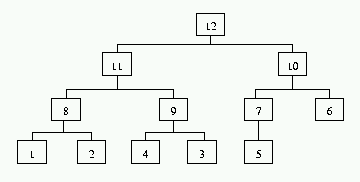
This tree can be organized in an array as follows:
12, 11, 10, 8, 9, 7, 6, 1, 2, 4, 3, 5 Here, 12 is the top node. its children are 11 and 10, both less than 12. 11, in turn, has 8 and 9 as its children, while the children of 10 are 7 and 6. 8 has 1 and 2 as its children, 9 has 4 and 3, and finally, 7 has left child 5. 7 doesn't have a right child, and 6 has no children.
Note that the left and right branches are not ordered: 8 is less than 9, but 7 is larger than 6.
The heap is formed by traversing a binary tree level-wise, starting from the top node. The top node is 12, at the zeroth level. At the first level we find 11 and 10. At the second level 6, 7, 8 and 9 are found, etc.
Heaps can be created in containers supporting random access. So, a heap is not, for example, constructed in a list. Heaps can be constructed from an (unsorted) array (using make_heap()). The top-element can be pruned from a heap, followed by reordering the heap (using pop_heap()), a new element can be added to the heap, followed by reordering the heap (using push_heap()), and the elements in a heap can be sorted (using sort_heap(), which invalidates the heap, though).
The following subsections introduce the prototypes of the heap-algorithms, the final subsection provides a small example in which the heap algorithms are used.
#include <algorithm>
void make_heap(RandomAccessIterator first,
RandomAccessIterator last);
void make_heap(RandomAccessIterator first,
RandomAccessIterator last, Compare comp);
[first,
last) are reordered to form a
max-heap, using
operator<() of the
underlying data type.
[first,
last) are reordered to form a heap, using the binary comparison function
object comp to compare elements.
make_heap().
#include <algorithm>
void pop_heap(RandomAccessIterator first,
RandomAccessIterator last);
void pop_heap(RandomAccessIterator first,
RandomAccessIterator last, Compare comp);
[first, last) is moved to last - 1. Then, the elements in the range
[first, last - 1) are reordered to form a max-heap, using the
operator<() of the underlying data type.
[first, last) is moved to last - 1. Then, the elements in the range
[first, last - 1) are reordered to form a heap, using the binary
comparison function object comp to compare elements.
pop_heap().
#include <algorithm>
void push_heap(RandomAccessIterator first,
RandomAccessIterator last);
void push_heap(RandomAccessIterator first,
RandomAccessIterator last, Compare comp);
[first,
last - 2) contains a valid heap, and the element at last - 1 contains an
element to be added to the heap, the elements in the range [first, last
- 1) are reordered to form a max-heap, using the operator<() of the
underlying data type.
[first,
last - 2) contains a valid heap, and the element at last - 1 contains an
element to be added to the heap, the elements in the range [first, last
- 1) are reordered to form a heap, using the binary comparison function
object comp to compare elements.
push_heap().
#include <algorithm>
void sort_heap(RandomAccessIterator first,
RandomAccessIterator last);
void sort_heap(RandomAccessIterator first,
RandomAccessIterator last, Compare comp);
[first, last) form a valid max-heap, the elements in the range
[first, last) are sorted, using
operator<() of the underlying
data type.
[first, last) form a valid heap, the elements in the range
[first, last) are sorted, using the binary comparison function
object comp to compare elements.
sort_heap().
17.4.67.5: An example using the heap algorithms
#include <algorithm>
#include <iostream>
#include <functional>
using namespace std;
void show(int *ia, char const *header)
{
cout << header << ":\n";
copy(ia, ia + 20, ostream_iterator<int>(cout, " "));
cout << endl;
}
int main()
{
int ia[] = {1, 2, 3, 4, 5, 6, 7, 8, 9, 10,
11, 12, 13, 14, 15, 16, 17, 18, 19, 20};
make_heap(ia, ia + 20);
show(ia, "The values 1-20 in a max-heap");
pop_heap(ia, ia + 20);
show(ia, "Removing the first element (now at the end)");
push_heap(ia, ia + 20);
show(ia, "Adding 20 (at the end) to the heap again");
sort_heap(ia, ia + 20);
show(ia, "Sorting the elements in the heap");
make_heap(ia, ia + 20, greater<int>());
show(ia, "The values 1-20 in a heap, using > (and beyond too)");
pop_heap(ia, ia + 20, greater<int>());
show(ia, "Removing the first element (now at the end)");
push_heap(ia, ia + 20, greater<int>());
show(ia, "Adding 20 (at the end) to the heap again");
sort_heap(ia, ia + 20, greater<int>());
show(ia, "Sorting the elements in the heap");
return 0;
}
/*
Generated output:
The values 1-20 in a max-heap:
20 19 15 18 11 13 14 17 9 10 2 12 6 3 7 16 8 4 1 5
Removing the first element (now at the end):
19 18 15 17 11 13 14 16 9 10 2 12 6 3 7 5 8 4 1 20
Adding 20 (at the end) to the heap again:
20 19 15 17 18 13 14 16 9 11 2 12 6 3 7 5 8 4 1 10
Sorting the elements in the heap:
1 2 3 4 5 6 7 8 9 10 11 12 13 14 15 16 17 18 19 20
The values 1-20 in a heap, using > (and beyond too):
1 2 3 4 5 6 7 8 9 10 11 12 13 14 15 16 17 18 19 20
Removing the first element (now at the end):
2 4 3 8 5 6 7 16 9 10 11 12 13 14 15 20 17 18 19 1
Adding 20 (at the end) to the heap again:
1 2 3 8 4 6 7 16 9 5 11 12 13 14 15 20 17 18 19 10
Sorting the elements in the heap:
20 19 18 17 16 15 14 13 12 11 10 9 8 7 6 5 4 3 2 1
*/