Some notes on installing VMEDAQ.
DAQPP
Didn't like to be installed anywhere but /usr area.
Python
A way to tell configure where to search for python is by using python-config.
Check if python-config is around if not, install it as part of python-dev
GLIB
g_module_symbol is often missing in vmedaq/vata compilation.
The cause are missing GLIB_LIBS in Makefile.am. Adding and running automake from core solves the problem. After that, lz is missing. Correct the same Makefile.am to get it running.
PYTHON
Error:
pymodule_parser.cc:337:42: error: 'pygobject_new' was not declared in this scope
signals missing python-gtk2-dev package.
If you see the following error when compiling and linking vmedaq:
/usr/local/lib/libsoapdaqppServer.so: undefined reference to `PyString_AsStringAndSize'
it means that configure failed to locate your python libraries. Often, the m4 script in analysis does a better job, so copy it over and rerun 'aclocal' and 'autoconf':
#> mv scripts/python.m4 scripts/python.m4.old
#> cp analysis/scripts/python.m4 scripts
#> aclocal -I scripts
#> autoconf
#> ./configure
And so on.
DOCs part
I had troubles with makefile trying to copy vmedaq.xml onto itself. I ended up replacing the line
cp -a $< .
with
if [ ! -e $< ] ; then cp -a $< . ; fi
which checks before it attempts to copy.
Also, the command
db2pdf
is often missing. It is a part of the 'docbook-utils' package in mint.
Still, 'xsltproc' returns errors which exceed my patience. So, sorry, no documentation. I cancled the doc portion of the processing by omitting 'doc' in the SUBDIRS list in the ./Makefile.am and running 'automake'.
ETH setup
My eth1 looks like this
eth1 Link encap:Ethernet HWaddr 00:04:23:b9:b0:f5
inet addr:11.168.1.10 Bcast:11.255.255.255 Mask:255.0.0.0
inet6 addr: fe80::204:23ff:feb9:b0f5/64 Scope:Link
UP BROADCAST MULTICAST MTU:1500 Metric:1
RX packets:742150 errors:0 dropped:0 overruns:0 frame:0
TX packets:8472 errors:154 dropped:0 overruns:0 carrier:154
collisions:172 txqueuelen:1000
RX bytes:91688764 (91.6 MB) TX bytes:992830 (992.8 KB)
The actual setup window in Mint looks something like this.
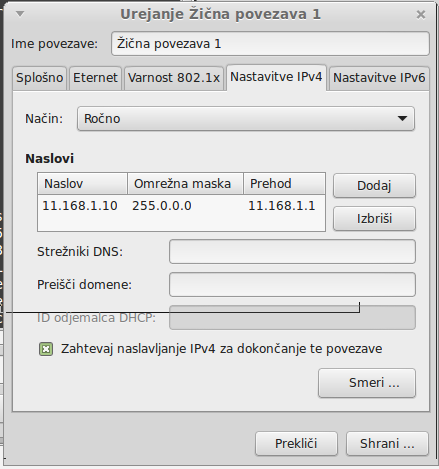
The firewall throws this out
#>sudo ufw status
Status: active
To Action From
-- ------ ----
11.0.0.0/8 12345 on eth1 ALLOW 11.0.0.0/8 12345
11.0.0.0/8 12345 ALLOW OUT 11.0.0.0/8 12345 on eth1
Configuration files
A batch of configuration files can be downloaded via
git clone http://www-f9.ijs.si/~studen/git/vmedaq_config.git