Importing certificates
The received certificates must be imported to web browsers. Below, screenshots for Firefox are shown, but procedure is similar for other browsers as well.
Storing certificates
First, store the certificates to a safe place on your disk.
Loading certificates to browser
Start your browser, go to preferences. Usually, their is a submenu for Privacy and security as you can see on the snapshot below.
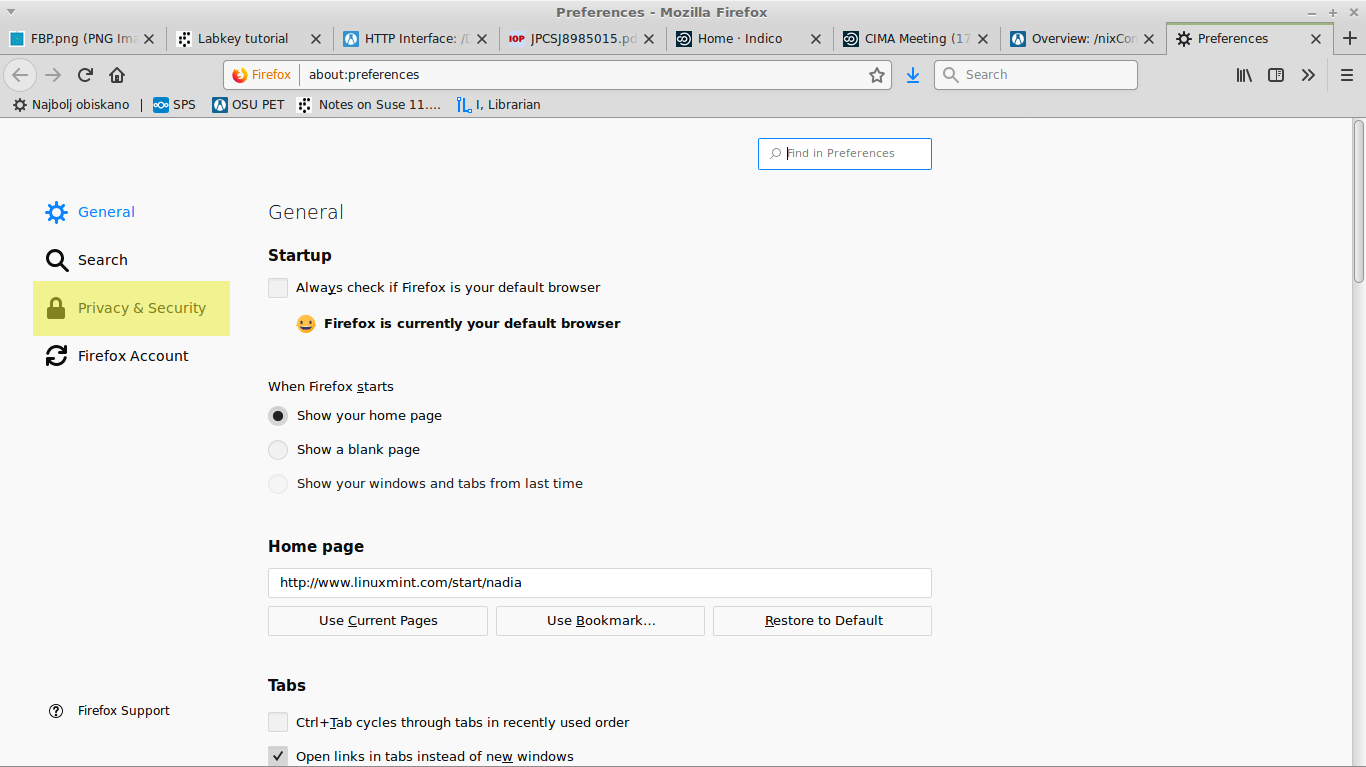
Then I had to scroll all the way down to get to View Certificates button:
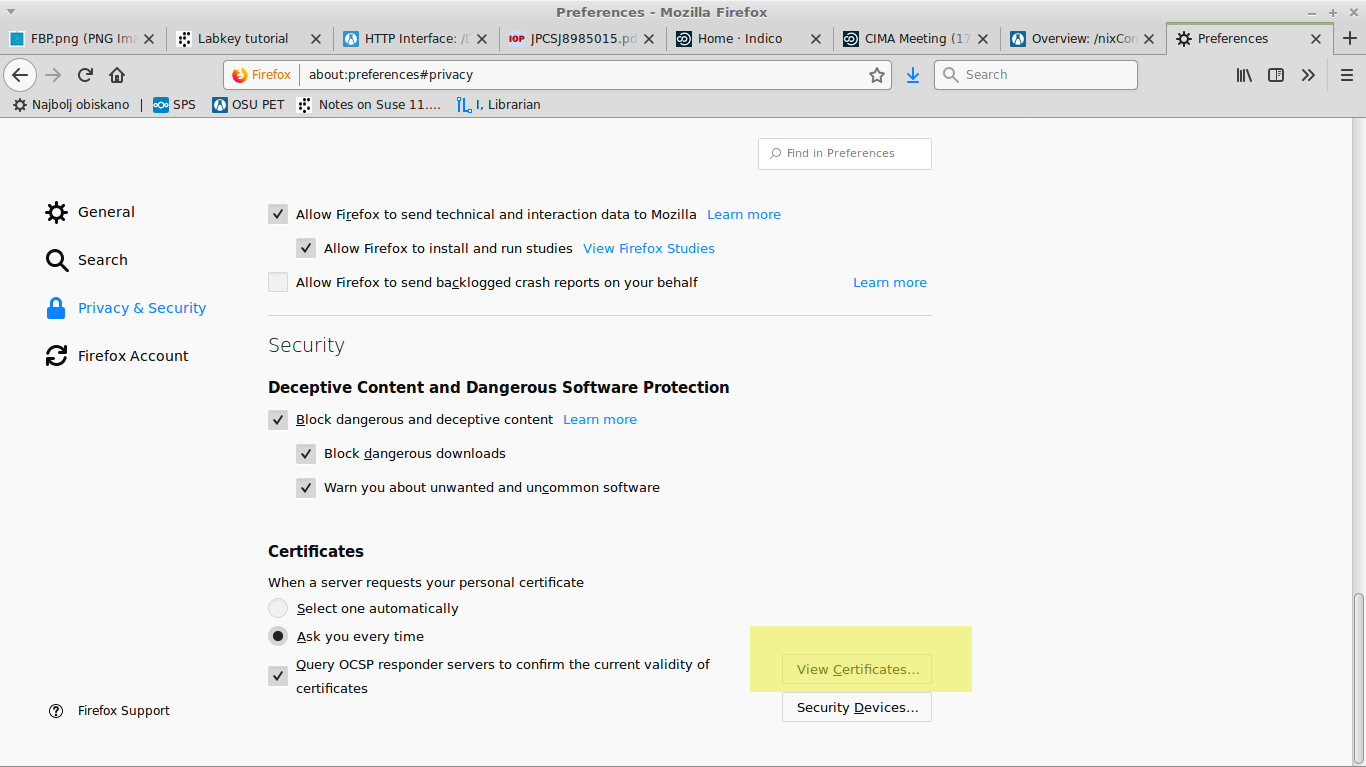
Clicking on that we get to the list of certificates, where you can insert your certificate using the Import button:
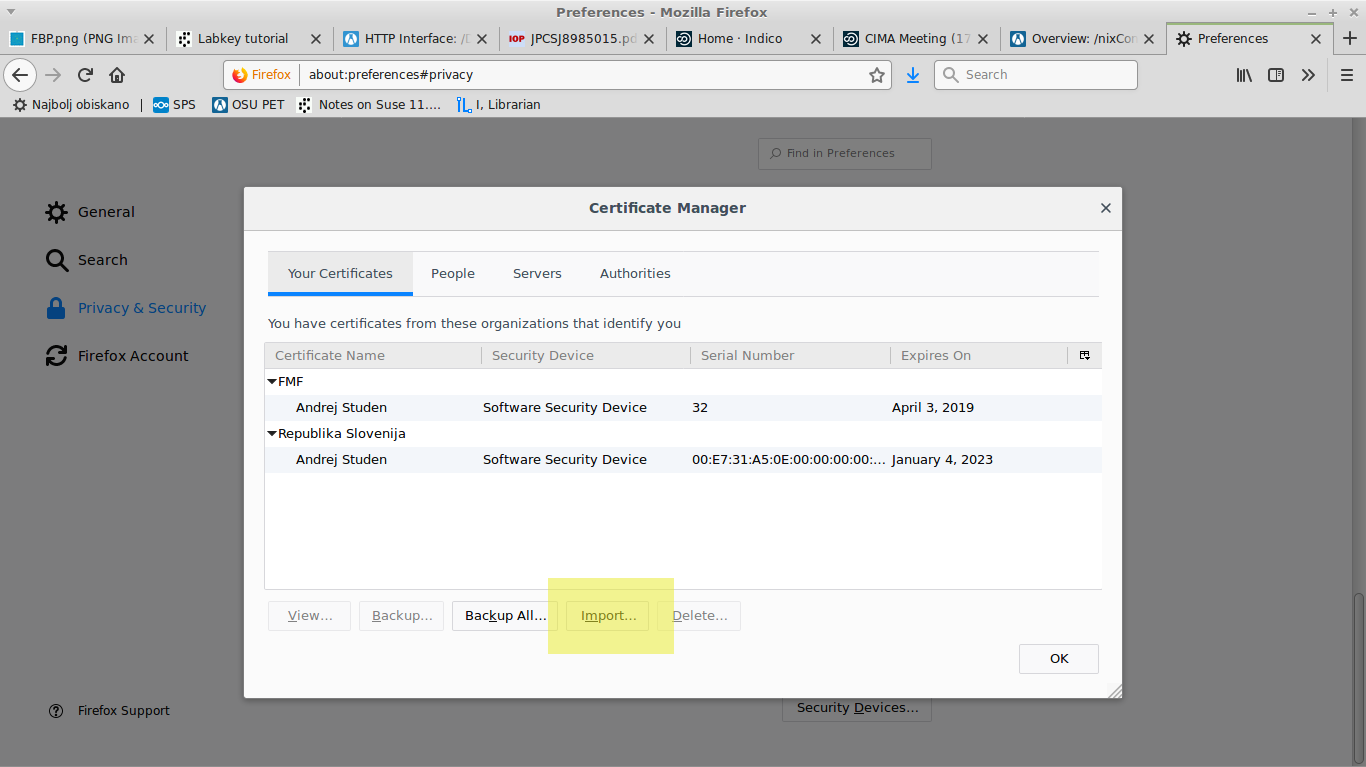
Navigate to the previuosly stored .p12 file, type in the certificate password, and you are all set.